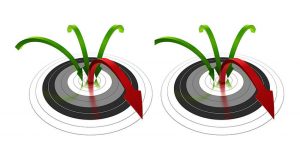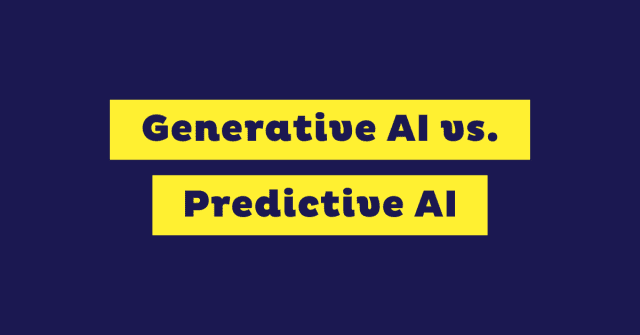Nowadays, do you tend to watch more videos and read less?
Don’t be ashamed, you are not alone. We can assure you that your clients do exactly the same. 😉
The truth is that video content is growing and is unstoppable and, what’s even more important is that it directly impacts that moment of deciding to make a purchase or not.
So, perhaps you don’t know how to create or edit videos in order to sell more with your online shop? Or you think you need some advanced technical knowledge?
Don’t worry! In this post, we are going to explain everything you need to know about how to create videos, even if you have never used a camera.
Get ready to become the new Spielberg of online shopping!
Why is it important to create videos for your e-commerce?
Before getting into it, let’s present some data:
According to a study carried out by Cisco Systems, in 2021, video consumption will make up 80% of online traffic. Just in Spain alone, 46 million minutes of video are expected to be watched every month, 77% of the total traffic.
Unbelievable, right?
YouTube is taking the place of normal TV. People aged 15-20 don’t watch TV anymore, they don’t need it since they have Internet.
In 5 to 10 years, e-commerces won’t have any other option. Video will have to be present no matter what. Creating video content that attracts your buyer persona will be unavoidable.
In that case, it’s better for us to get ahead of the game, isn’t it?
Do you want to learn more about why video is so essential? Take a look at the many more reasons in our post on video marketing for online shops.
How to start creating videos
Let’s start with the practical part of it. Don’t worry if you know less than Jon Snow; it is going to be easy, quick, and for all audiences.
1. Creating videos for e-commerce: objectives and strategies
You must know what you want to achieve with your videos before you start recording:
- Informing: to explain the benefits of your products better.
- Introducing: to present your shop or brand. Really useful for your “about us”.
- Visibility: thanks to a content marketing strategy, you will attract your target audience.
Once you have a clear goal, you can move on to the next step.
2. The script
Don’t start recording without having a script or you will end up wasting your time on useless and incoherent shots. You don’t need to detail every movement, but there should be at least a minimal amount of organization.
One structure that always works is:
- Introduction: First, you explain who you are, the name of your shop, and you mention the aim of your video. Ask people to subscribe to your channel.
- Body: This is the explanation itself. If you are just starting up, it may be useful to divide the information into bullet points so you won’t get lost.
- Farewell: Again, remind them of your shop’s name, what you have just said, and to subscribe. You can also create some feelings of anticipation by introducing the topic of your next video.
Just follow that order and start recording. Bear in mind that you can always edit the result later. 😉
3. Equipment
To start things off, you don’t need the best camera on the market or a professional microphone. What you already have is more than enough for these purposes.
- Smartphone: Almost every phone that we use nowadays can record in HD format (the minimum quality you need). Think about this: the technology in your phone is 100,000 times more powerful than what NASA had when they sent the first man to the moon.
- Microphone: Your Smartphone also came with a set of headphones and microphone, didn’t it? Well, that’s the one you need. For example, the most famous Spanish-speaking podcaster (website in Spanish) records his podcasts with an iPhone set of headphones. Don’t overthink it.
- A mini tripod: This is the only thing that we recommend buying and it costs no more than €10. A tripod will ensure the stability you need so that your video doesn’t make you dizzy.
That’s the minimum, but you can also buy a clip-on microphone for €20 to give you some additional freedom of movement.
Which software should you use to create and edit videos?
Imagine that you have already recorded and now you have a lot of shots that you need to edit and organize to give shape to the final video.
Here are two ways you can do it: with your computer and with your phone.
1. Mobile phone apps to create and edit videos for your online shop
These are some of the apps you can use:
For iPhone
- iMovie: If you have recorded with an iPhone or iPad this is your best bet. It is easy to use, 100% intuitive, it allows you to add copyleft music, and cut, copy, and edit all your shots.
- Reel Director: This is another app that’s only available for iOS and is also easy to use and quite well known.
- Filmora: This one is also available for Android. It is one of the most used because its free version is very comprehensive and the paid plans are really affordable.
Android
- Power Director: It is very easy to use and has a very user-friendly interface. There is also a paid version.
- Movie Edit Touch: This is another freemium option that is more than enough to edit basic videos.
All of these apps, both for Android and iOS, offer basic video creation and editing, the option of adding transitions, and photo staging.
So, start try them out and choose the one that you find is most comfortable to use.
2. Video editing software for computers
If you have used a camera and you transferred the video files to your computer, it doesn’t make sense to edit them with your phone.
Below are some basic editing programs that we recommend:
- iMovie for computers: If you have a Mac, there are no doubts about this one. The desktop version includes even more option than the phone app.
- Windows Movie Maker: You will find it in every version of Windows. It allows you to cut and organize your shots, and you can also add transitions, music, and texts. Even the pros start with Movie Maker; it’s a classic.
- Filmora: The free version is more than enough, however, the €45 for an annual subscription is a worthy investment.
For now, a free tool will be more than enough. Master all the options that they offer and later on you can make the move to a paid version in the future.
Free stock videos
Sometimes we need a video, but we don’t have either the time or the energy to create it.
If this is the case, your option is to use stock videos.
Stock video depots give us access to thousands of free professionally recorded videos. It is always better to create your own content, but it could also be useful to add extra shots to your own video.
Some examples of websites for free stock videos are:
- Pexels: copyleft videos that you can download and modify as you please.
- Coverr: though they specialize in cover page videos, you can find useful material, for example, for your Facebook campaigns.
- Life of Vids: have a look at this huge collection of stock video. They are all 100% copyleft.
As you can see, there are no excuses for not having videos.
Creating and editing video online for free
Whether you have used a free stock or you have created your own, these websites allow you to edit them without downloading any software at all.
- Adobe Spark: one of the most popular tools that you should try if you haven’t yet. You can add text and music in addition to intros and outros.
- Typito: similar to Adobe Spark, but not so well known. It is easy to use and it’s easy to share your videos on social networks.
Do you want a tool that offers free videos and the option of editing them at the same time?
If so, give Promo or Loopster a try.
Professional software for creating and editing videos
If you want to go pro and try some more powerful video editing tools, these are the ones that you should get to know:
- Adobe Premiere: the star of video edition within the Adobe ecosystem. You’ll need more time to master it, but the only limit to what you can do with it is your own imagination.
- Final Cut: professional audiovisual editing software for Mac.
- Adobe After Effects: the icing on the cake after having used Premiere.
But, as we’ve said, don’t overcomplicate it. Start with the basics. You will always have time to create more complex videos down the road. The important thing here is just to get started.
What music should you use for your videos?
If you are recording a product and the video has some text on top of images that describe your products, you should use background music to make it more entertaining.
Never leave your video without any sound or with just the background noise of the recording itself.
The problem with music is that most of the tracks have copyright. If you upload your video to Facebook or YouTube with a song that has copyright, your video will be muted or eliminated. Don’t even try it, their ability to detect it is uncanny.
Have you ever heard of Creative Commons licenses?
There are many that allow you to use the material as long as you mention the author. Here you can check the different types available.
Music banks offer free-of-charge songs with this type of license. Have a look:
- YouTube Library: They were so tired of eliminating videos because of the music that they now offer free songs that comply with intellectual property laws.
- Jamendo: Perhaps it’s the most well-known website with free music. Thousands of artists offer up their creations on this platform that’s been running since 2005.
- Tonopro: This is the Spanish version of Jamendo.
When selecting music, again, don’t overthink it. Set a maximum amount of time to make the decision, pre-select 5 different songs, and make your final choice.
Are your ready to add video to your e-commerce strategy?
Video is no longer an option, it is a must.
- Videos are more pleasing than text.
- Videos attract more visits.
- Videos improve your conversion rate.
To sum up, videos will help you to sell more. And that is the most important argument we can offer, right? 😉