An unexplainable increase in your search results may occur unexpectedly, using up the request allowances allocated to your site. As much as we try to avoid it, this could be a result of a bot attack.
To fix this, go to your Doofinder admin panel, then Analyze > Stats > Searches. Scroll to the bottom of the page and click on the Download logs button. From the download, you can look through the IPs to identify which one is making the abnormally high number of requests.
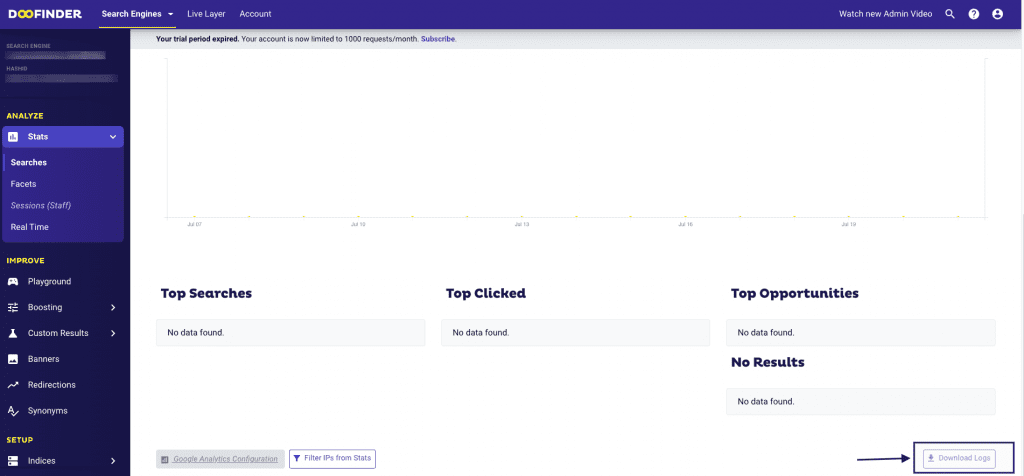
Once identified, proceed to Setup > Settings > Security and block the suspicious IP address.
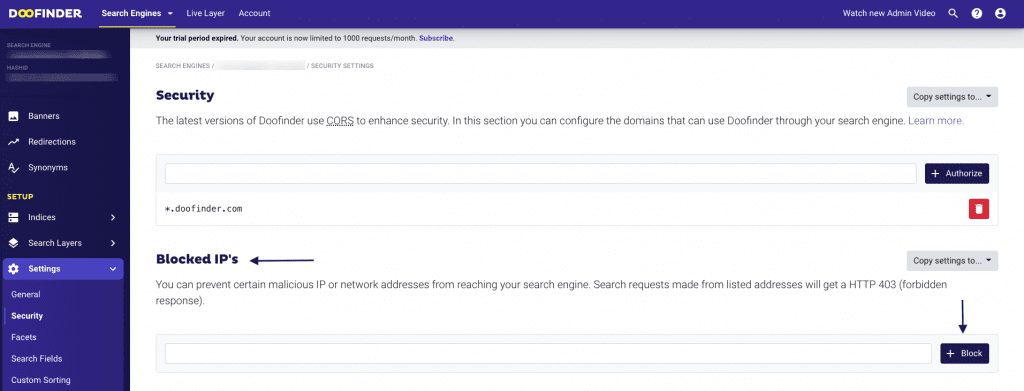
In some cases, you may find that it is your own IP sending numerous requests. This could be because the internal searches are performed server to server from your server to ours.
To remedy this, you need to double-check Doofinder logs with your server access logs to find out the original IP and ban it from your server.
Should you encounter any problems, please contact support@doofinder.com.
Last Updated: August 2021