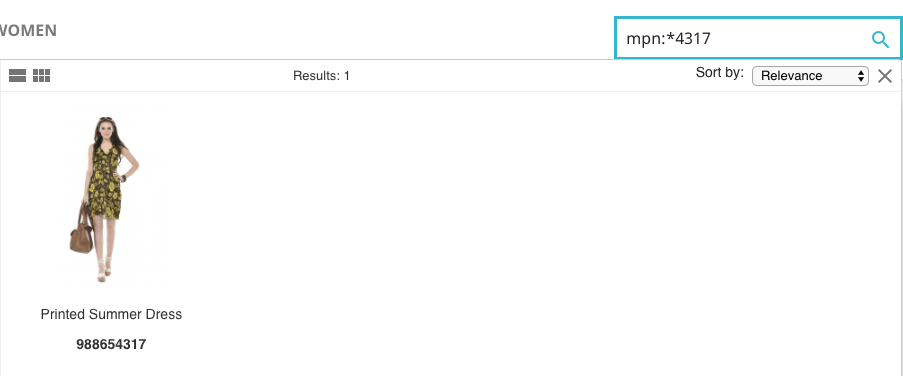Searching by code in doofinder
Normally, when our users search by code in doofinder expects to have a single result matching perfectly with the term typed for search
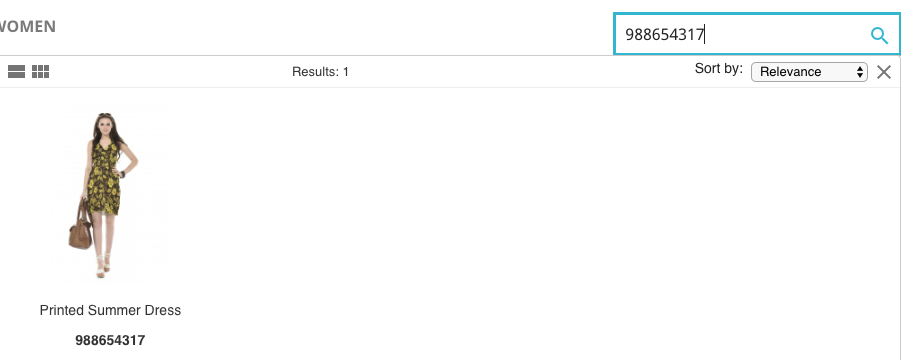
but … What happens if that code doesn’t exist in our store?
Unexpected Results
If the code doesn’t exist in the indexed content, doofinder probably will show up results matching partially with the searched code.
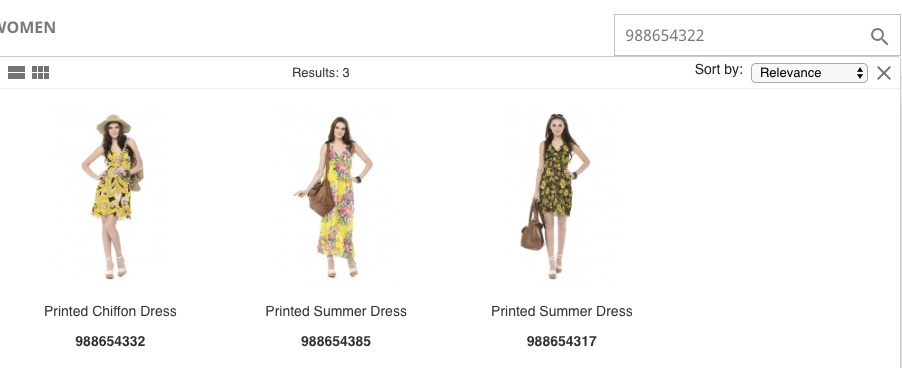
Why?
Because doofinder perform the same types of queries, in all the indexed fields, so it can deliver partial match results even in reference fields.
How to avoid this?
Doofinder allows you to search in specific fields, defining the field in the search bar and searching only in that field, for instance:
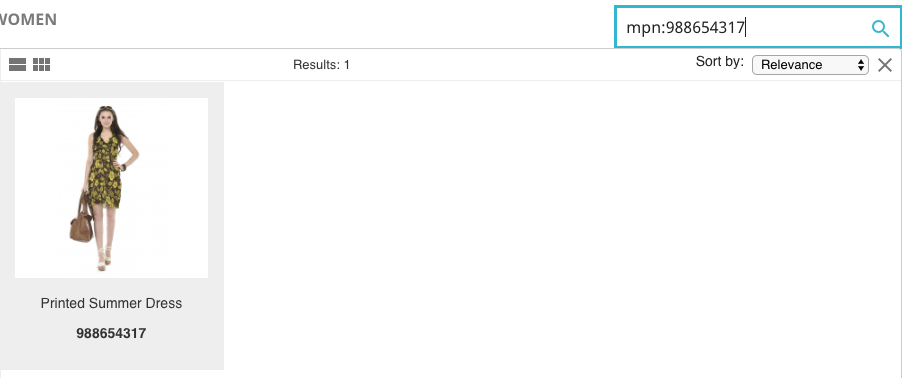
Notice: If your refence field contains alphanumeric string values, you need to take in count the search is case sensitive.
This kind of search only will be performed in that field, delivering the proper result.
There’s only a requirement, the field in which you can perform this kind of searches must be keyword type. You can configure this in your doofinder control panel, configuration, advanced settings, search fields.
This field type is only recommended for reference fields, not to all of them.
Advanced search
This kind of search allows you to use wildcards in the searches, in case you don’t know the whole reference number:
Using *:
The * replace the initial part of the string, no matter which is its length
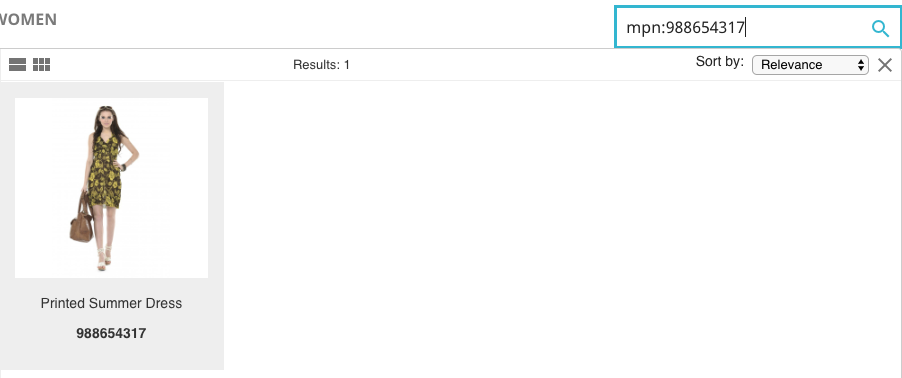
Using ?:
The ? replace a single character in the string, for instance, the latest one