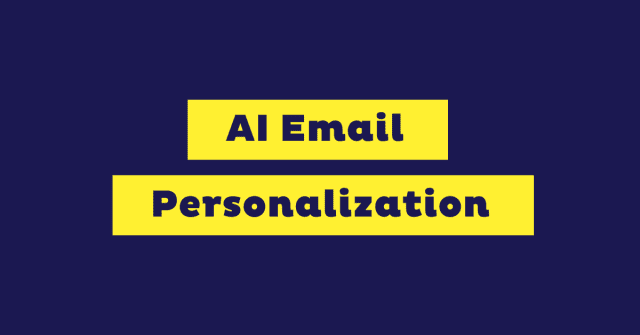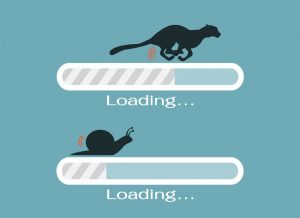A website redesign can be a real game-changer for your eCommerce business. It may be done for many reasons. For instance, you may want a redesign to adjust to fast-changing consumer trends. Or maybe you want to better align your website to your business goals.
Whatever the case may be, redesigning your eCommerce website is a big deal. As such, your website redesign project should follow a well-thought-out strategy, especially if you’ve managed to cultivate a good amount of organic traffic over time through deliberate search engine optimization efforts like internal linking, keyword integration, and so on.
If you don’t follow an effective redesign strategy, all your previous efforts to optimize your site can go down the drain. As a result, you risk losing important organic traffic and having to start from scratch.
Today, we’ll walk through a step-by-step guide to running a website redesign without losing organic traffic. But first, let’s cover some basics.
What is website redesign?
A website redesign is the act of giving your existing website a makeover. A typical redesign involves updating your codes, adjusting the site’s layout, revamping your content, and adding some new features. Sometimes, it may even involve switching to a new hosting provider.
The main goal of a website redesign is not just to make the site look better but also to make it work better. This way, your customers can have a better experience while you hit your business or marketing goals.
A successfully redesigned website should be easier and faster to use. It should also be more effective in optimizing your buyer journey as they move through your sales funnel.
How often and why should you redesign your website?
There’s no laid-down rule on how often a redesign should be initiated. But a survey by Orbitmedia found that the average lifespan of a website is approximately 2 years and 7 months. Within this period, there may be new technology developments, customer trends, or industry standards to keep up with.
However, you may not exactly need a complete redesign two years after creating your website. Sometimes, all you need might just be a few simple updates. The frequency of your website redesign may depend on more specific reasons, apart from how long the website has existed. You might want to resort to a redesign if you discover a problem on your site that only it can fix—for instance, if the site’s layout is too complicated and makes it hard for customers to complete transactions. Other vital reasons for a redesign include:
- Declining sales or conversions over time
- New business objectives
- New target audience or product lines
- Changes in customer preferences – for example, content types, purchasing patterns, and so on
Additionally, if your website isn’t ranking well on search engines, you may need a redesign. You might want to add markup codes, organize content structures, and so on, for better SEO results.
7 steps to redesigning an eCommerce website
Ready to learn how to run a website redesign without losing organic traffic? Here’s what you need to do:
1. Perform a comprehensive website audit
A website audit is a thorough assessment of your website to identify gaps and opportunities for improvement. Typically, it involves reviewing various elements of your website like the content, design, performance, codes, and other technical features.
A comprehensive audit of your website will help you make well-informed redesign decisions. For instance, instead of pulling down the entire website, you’ll know specific areas that need more attention during the redesign process.
To perform a site audit, start by running your site’s URL through a website audit tool like Semrush, Ahrefs, or Google Search Console. When you do this, you’ll get a detailed report on how your site is doing and some recommendations. See the example below:
When running a site audit, pay attention to factors such as site speed, user experience, navigation structure, and mobile responsiveness.
Additionally, assess the performance of your current SEO efforts to give you a deeper understanding of which keywords are driving organic traffic. Then, you can figure out how these keywords can be integrated into the redesigned website.
Aim to understand how your current design is helping you achieve your conversion goals. Ask yourself, too, how are your customers and site visitors responding to your current design?
You can also use heat maps to determine how users are interacting with your site. Identify areas where users are getting stuck and aim to fix that. Popular heat map tools like Hotjar and Crazy Egg can be helpful here. Once you figure these details out, you’ll be a step closer to creating an effective website redesign for your eCommerce store.
2. Define your redesign goals and objectives
To embark on a successful website redesign, you need to establish clear goals and objectives. Your redesign goal will typically be a broad statement about what you want to achieve with the overall website revamp. For example, it may be “to improve your site’s user experience.”
Objectives, on the other hand, are more specific, measurable, and time-bound. For instance, you can tailor your redesign objectives as follows:
- Increase website conversion by X% within “Y” months
- Increase the average time spent on our website by X% within “Y” months
- Reduce bounce rate by X% within “Y” months
Specific objectives like these will help you know what to look out for when assessing the impact of your redesign. You’ll be able to identify relevant metrics that will help you gauge how successful your redesign project was.
When setting your goals and objectives, involve your team in the process. This is because they can provide you crucial insights about the redesign project. We’re not only talking about involving your development team and design peers–your sales and marketing team should also be involved.
Since the sales and marketing team interacts with consumers, they’re more likely to have an understanding of customers and know what messaging resonates with them. Their contributions can also help you set relevant goals instead of generic or uninformed goals.
With your goals and objectives defined, you can proceed to the next design phase.
3. Develop a detailed plan for the redesign
A well-structured redesign project plan is essential for the smooth execution of your project.
Start by creating a timeline that outlines key milestones and deadlines. Next, break down the redesign process into smaller tasks, such as content creation, design implementation, and technical updates. Assign responsibilities to team members or external partners, ensuring everyone understands their roles and expectations. A simple project management tool like Trello, Jira, or Asana will help you organize your redesign workflow with more precision.
Of course, while planning your redesign, it’s smart to seek inspiration from other websites you admire. You may get some brilliant ideas from different types of websites like those with a manufacturing or even an industrial web design. Look at the color palettes, visual elements, and other design elements used. Research their design practices as well. Keep your mind open for design ideas.
Your team should also be involved in the planning process, especially when it comes to setting milestones. This will help you to have a well-informed assessment of deliverables and the project’s duration.
4. Preserve and optimize existing SEO elements
One major concern during a website redesign is the potential loss of SEO value built over time. To mitigate this risk, it is crucial to preserve and optimize existing SEO elements. Crawling your website’s previous version and reviewing XML sitemaps will help you identify key elements you may want to retain.
Preserve relevant meta tags, such as title tags and meta descriptions. You can also update them if necessary so they align with your new content and design. This is important since tags contribute to your search engine visibility and have the potential to generate organic traffic. Be sure to maintain relevant keywords in your titles, tags, and descriptions.
If you have top-performing content, you may also want to keep the content as is. You may seek the services of a talented content writer if your content isn’t updated.
Furthermore, implement 301 redirects for any removed or modified pages to maintain their authority and redirect organic traffic appropriately. The 301 redirects will point users to the new location of content from the previous web page.
Consider preserving on-page elements like headings (H1s, H2s, etc) and alt texts.
Also, aim to maintain the URL structure—including the internal links and inbound links— of high-ranking pages to prevent broken links and ensure a seamless transition for both users and search engines. Maintaining the URL structure also helps to ensure a seamless transition for both users and search engines, therefore preserving the authority of your domain names.
5. Test and optimize the redesigned website
Testing and optimizing your redesigned website is a critical step to guaranteeing its functionality, user-friendliness, and overall performance. Testing your website after the redesign helps to uncover potential issues and spot areas for further improvement.
Carry out a usability test. User testing will help you understand how people interact with the website and can unveil any confusing elements or navigation challenges. For instance, you may want to check how easy it is for users to add products to their cart and fix any glitches.
Additionally, you want to ensure your site has a responsive design so users have a seamless experience regardless of what they’re using. So, test your redesigned site on smartphones, tablets, and different browsers. Look out for the layout, content, and functionality across each device. Ideally, these should swiftly adapt to each device just like the example below:
Check for technical issues like broken links which can negatively affect SEO performance and user experience. Missing images and a blurry color scheme should also be addressed as they can reduce the visual appeal or flow of your website.
Finally, slow load times can frustrate users and increase bounce rate so you should ensure that it’s not an issue. Fast web hosts usually provide reliable and efficient server performance, which can positively influence website speed and loading times. Therefore, it’s advisable to carefully research when choosing a hosting solution in the early stage. This way, you’ll avoid having to change your host because the previous choice was ineffective.
6. Implement a post-website redesign SEO strategy
Implementing a post-redesign SEO strategy is essential to regaining and potentially enhancing organic traffic after launching your redesigned website. Ensure your XML sitemap is updated to reflect the new website structure and content. Submitting the updated sitemap to search engines helps them crawl and index your pages more effectively, ensuring that the web pages are included in search results.
Monitoring keyword rankings and organic traffic patterns is crucial to identifying areas of improvement in your SEO strategy. Keep a close eye on how your target keywords are performing and analyze organic traffic trends. In so doing, you can identify opportunities to optimize your content further.
Remember that SEO content and web design go hand-in-hand. While content may attract search traffic to your site, your design has the potential to keep visitors engaged. So, it’s important to ensure that your web design complements your content.
For instance, you may want to consider visual content like images and how the placement can help readers enjoy your content. This is more effective than solely focusing on alt texts and descriptions which only search engines care about since you aim to attract real people to your store.
You also want to ensure that call-to-action buttons on your web pages are strategically and neatly placed within your content. This can help you initiate conversions without disrupting the user flow on your website.
Another strategy to consider during the post-redesign phase is implementing structured data or schema markup. Structured data provides search engines with additional context about your website’s content, enabling them to display rich snippets in search results like the example below:
Incorporating structured data markup can enhance your website’s visibility in search results. It’s also a useful tool for providing users and potential customers with more relevant information about your pages.
7. Promote the redesigned website
Redesigning a website presents an opportunity to generate buzz and attract ideal customers. Leverage eCommerce marketing strategies and channels to promote the launch of the redesigned website.
Share teasers on social media platforms to create anticipation and encourage followers to visit the revamped website. Consider running online advertising campaigns to reach a broader audience. Urge target customers to explore the new features and provide feedback. Use this feedback to refine your website and ensure that it continues to perform well.
Also, monitor the performance of your redesigned website again closely using web analytics tools, tracking key metrics such as organic traffic, bounce rates, and conversion rates. This is where you use online tools like Google Analytics or built-in web analytics for valuable insights. Use testing will help you validate your design choices and determine how your target audience feels about your new design.
Keep in mind that having a high-quality eCommerce website takes a continuous effort. Make it a priority to periodically analyze data to identify areas that require further optimization or adjustments.
Best Practices for Redesigning Your Website
Now that we’ve seen what a site redesign is and how to successfully implement one, let’s look at some vital things to note:
- Understand your audience – Before diving into the redesign process, be sure to observe and understand your audience. What are their preferences? what are the specific pain points they have? How can you tailor your redesign to meet their needs? These are important questions to ask.
- Prioritize user experience – Remember that user satisfaction is essential to your eCommerce brand’s reputation. Focus on making the user’s journey as smooth and seamless as possible.
- Maximize new technology – Are there new and better tools to boost your site’s performance? Don’t hesitate to infuse them into your design. For instance, powerful AI tools for product recommendations would be a welcome addition if you’re redesigning your website today.
- Capitalize on content – Ensure your website redesign focuses on presenting your products in a clear and compelling way. Use high-quality images and engaging descriptions to showcase your products. You can also use an interactive gallery to show customers the perks of your products.
Finally, note that a successful redesign doesn’t end after you launch. So, regularly update your content and check your site’s performance to ensure that everything functions smoothly.
Get Started with Your Website Redesign Today
Redesigning an e-commerce website is a complex undertaking. With a well-executed plan and careful consideration of SEO elements as part of the design process, it is possible to transition without losing organic traffic. Here, we showed you several foolproof ways to achieve this.
First, you need to conduct a comprehensive audit, define goals, and plan the redesign. You also want to preserve SEO elements like meta tags and descriptions. Test and optimize your redesign to identify room for improvement. Additionally, implement a post-redesign SEO strategy to further improve your online visibility. Finally, promote your new website design and continue to monitor and implement new changes.
With a thoughtful approach and attention to detail, your redesigned website won’t lose organic traffic. It will have what it takes to further boost your online presence and drive more valuable users to your e-commerce business. Good luck!