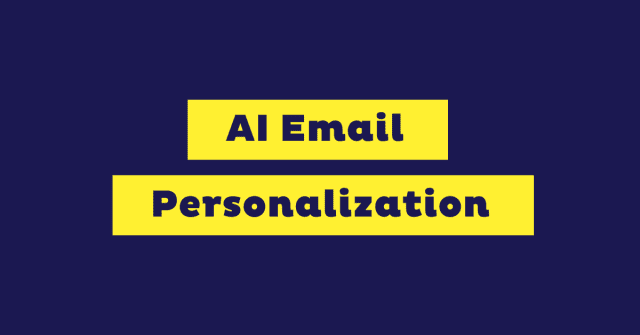Not all eCommerce platforms are created equal, and many are not a good fit for small businesses. Some can be too complex, expensive, or lack the integrations and customization needed to scale effectively.
What’s more, migrating to a new platform down the line can be a costly and difficult process, so choosing the wrong one now, could lead to significant challenges later. This guide is designed to help you make the right choice, avoiding costly mistakes along the way.
In the following sections, you’ll explore the eight best eCommerce platforms for small businesses, including their key features, pricing, and pros & cons. You’ll also learn which platforms may not be the best fit for smaller businesses and the crucial questions to ask when selecting the perfect solution.

Best eCommerce Platforms for Small Business Overview
Before we explore each eCommerce platform in depth, here’s a side-by-side overview to help you quickly compare the key features, starting prices, and best use cases. Whether you’re looking for simplicity, design flexibility, or scalability, this snapshot will help you narrow down your options at a glance.
| Platform | Key Features | Pricing (starting from) | Best For |
| Shopify | Easy store setup; unlimited products (100 variants each); built-in SEO, marketing; 8,000+ apps; multi-channel selling | $25/mo | Quickly launching a professional store with minimal technical setup. |
| WooCommerce | Free WordPress plugin; complete data ownership; unlimited products & variants; native SEO & blog; huge plugin ecosystem | Free | Tech-savvy teams wanting full control over customization and content-driven marketing without recurring platform fees. |
| BigCommerce | Unlimited products & SKUs; no transaction fees; built-in B2B tools, SEO & marketing; 600+ apps; robust APIs | $29/mo | Growing small businesses need enterprise-grade features and no platform fees. |
| Wix eCommerce | Drag-and-drop store builder; unlimited products; native payments (Wix Payments); built-in SEO & marketing; AI templates. | $29/mo | Designers or solopreneurs prioritizing an intuitive, template-driven experience and quick setup. |
| Squarespace | Award-winning templates; unlimited products & inventory; built-in SEO & marketing; zero transaction fees on Commerce plans | $27/mo | Creatives (artists, photographers, designers) seeking visually stunning storefronts with minimal configuration. |
| Square Online | Native Square Payments; unlimited products; built-in SEO & marketing, POS integration; AI-powered templates | Free | Brick-and-mortar shops or service businesses needing seamless POS integration. |
| Hostinger eCommerce Builder | AI-powered store creation; built-in inventory management (up to 600 products); zero platform fees; AI SEO & product tools | $3.99/mo | Small teams wanting an ultra-low-cost, AI-driven setup prioritizing affordability and speed over advanced customization. |
| PrestaShop (Hosted) | Managed PrestaShop 8 cloud: unlimited products & variants; integrated checkout, marketing & shipping modules; automatic updates & backups. | ~$30/mo | Small businesses wanting full flexibility without self-hosting or server maintenance. |
Best eCommerce Platforms for Small Businesses in 2025
To help you choose the best platform for your eCommerce business, we reviewed their official specs, documentation, and pricing. For a real user perspective, we analyzed customer reviews on G2 and Capterra, and relevant Reddit and Quora threads.
1. Shopify
Shopify is an all-in-one SaaS eCommerce platform trusted by 1M+ merchants in 175+ countries.
It offers a polished, scalable solution that grows with you, from solo entrepreneurs to high-volume merchants. Its app-driven ecosystem and intuitive interface let you launch a store in hours and access enterprise-grade features.
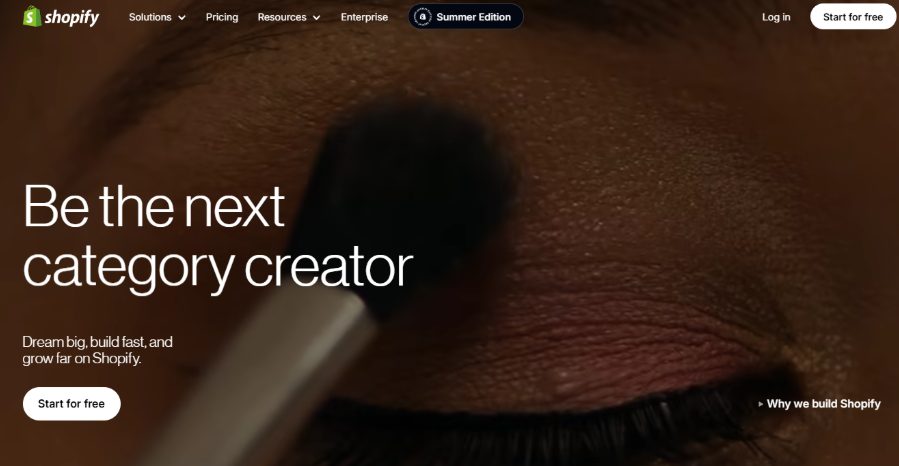
Key Features
- Easy store setup: Guided onboarding, pre-built themes, and a section-based editor get you live fast.
- Inventory & variants: Unlimited products, up to 100 variants each, plus real-time stock tracking across locations.
- SEO features: Customize title tags, meta descriptions, URL handles, and image alt text for every product, collection, and page. Automatically generate XML sitemaps and robots.txt files.
- Sales channels: Native support for Facebook & Instagram Shops, Amazon, eBay, and marketplaces.
- 24/7 multi‐channel support via live chat, email, and phone.
- Integrations and app ecosystem: 8,000+ apps and popular integrations (Mailchimp, Klaviyo, QuickBooks, Google Analytics, Afterpay, Klarna, major shipping carriers).
Doofinder integrates with major eCommerce platforms, allowing businesses to improve user experience and boost sales with AI-powered personalized search, recommendations, and quizzes. Sign up for a free account today!
Shopify Pricing
- Basic $25/month
- Grow $65/month
- Advanced $399/month
- Plus $2,300+/month
Extras: Premium themes $150–$350 one-off; apps $5–$100+/month
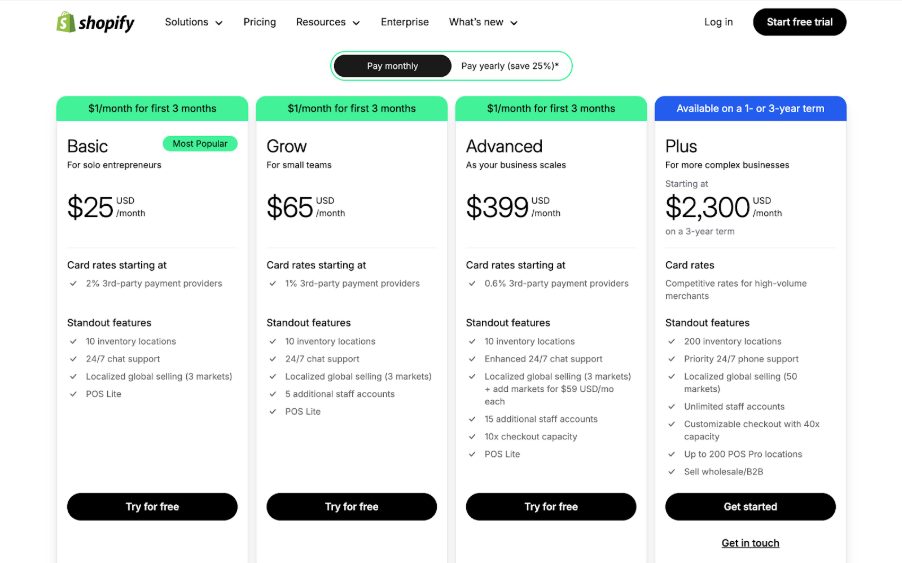
Pros & Cons
✔️ Intuitive UX: Drag-and-drop sections and a clear dashboard make daily operations a breeze.
✔️ Quick launch: Launch a polished store in under a day with minimal technical know-how.
✔️ Scalable ecosystem: Support enterprise customers, so you won’t have to migrate to another tool as your business grows.
❌ Rising total cost of operation: Reliance on paid apps and transaction fees increases costs as you scale.
❌Variant limits: 100 variants per product can constrain businesses with complex options.
Verdict: Is Shopify a Good eCommerce Platform for Small Businesses?
Yes. Shopify’s intuitive setup, managed hosting, customization, and built-in sales channels let small teams launch a professional store in no time.
| Criteria | Rating |
|---|---|
| Ease of Use | ★★★★★ |
| Features | ★★★★☆ |
| Affordability | ★★★☆☆ |
| Scalability | ★★★★☆ |
| Support | ★★★★☆ |
| G2 Rating | 4.4 / 5 (4,657 reviews) |
2. WooCommerce
WooCommerce is a free, open-source WordPress plugin powering around 20% of online stores and provides extreme flexibility at minimal cost. Its plugin-based model lets you choose features, from simple product listings to advanced subscription services.
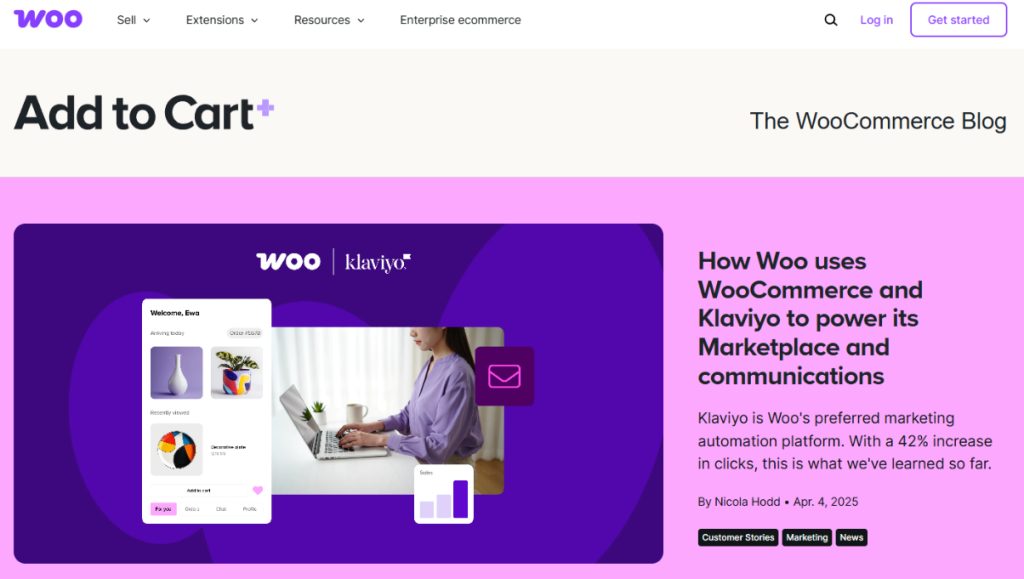
Key Features
- Complete data ownership. Host and own all aspects of your store and customer data.
- Unlimited products & variants. No hard caps. Your server resources are the limiter.
- Built-in SEO & content. Leverage WordPress’s native SEO, blogging tools, and unlimited pages for content marketing.
- Flexible inventory management. Native stock tracking, backorder control, and low-stock alerts.
- Apps & integrations. Free and premium plugins for payments, marketing, accounting, subscriptions, and page builders.
- Community & professional support. Extensive forums and documentation, plus optional paid support from agencies/extension providers.
WooCommerce Pricing
- Core plugin: Free
- Premium themes: $30–$100 (one-time)
- Plugins: $0–$100+/month
Pros & Cons
✔️ High customizability: Tailor every detail via code, plugins, or page builders.
✔️ Complete ownership & control: No monthly platform fees or vendor lock-in.
✔️ Cost-effective entry: Minimal initial outlay; pay only for needed features..
❌ Steep learning curve: Requires WordPress familiarity or developer support.
❌ Ongoing maintenance: You manage updates, security, and performance tuning.
❌ Plugin conflicts: Managing and troubleshooting extensions can be time-consuming.
Verdict: Is WooCommerce a Good eCommerce Platform for Small Businesses?
Yes. As long as you have the know-how and resources to set it up and manage hosting and maintenance, WooCommerce offers unmatched flexibility and ownership.
| Criteria | Rating |
|---|---|
| Ease of Use | ★★☆☆☆ |
| Features | ★★★★★ |
| Affordability | ★★★★☆ |
| Scalability | ★★★★★ |
| Support | ★★★☆☆ |
| G2 Rating | 4.4/5 |
3. BigCommerce
BigCommerce is a hosted SaaS ecommerce platform offering enterprise-level features out of the box, with no transaction fees and robust scalability. Perfect for small businesses entering a rapid growth phase.
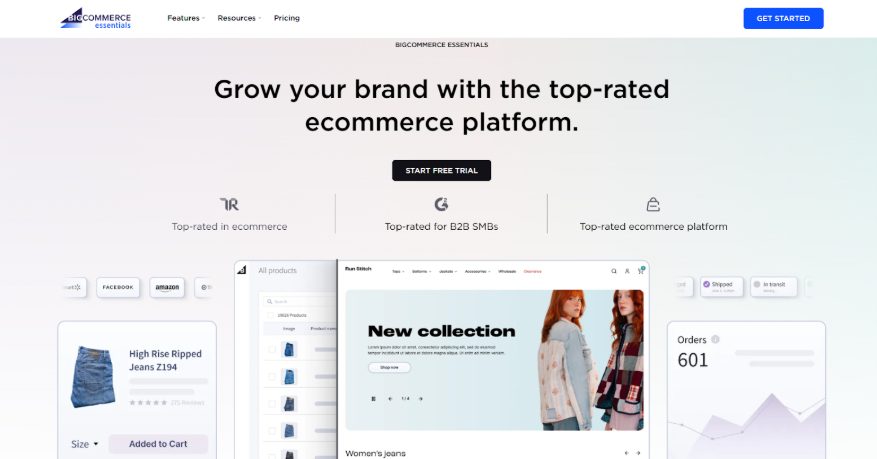
Key Features
- Unlimited products. Supports up to 600 SKUs per product with low-stock alerts and multi-location inventory tracking.
- No transaction fees. Pay your payment processor’s rates.
- Built-in marketing & SEO. Customize URLs, meta tags, run native blogging, email campaigns, advanced coupons, abandoned cart recovery, and product reviews without extra apps.
- Apps & integrations. A curated marketplace with 600+ apps and native connectors for PayPal, Stripe, Apple Pay, Google Pay, Mailchimp, QuickBooks, and major shipping carriers.
- 24/7 multi-channel support (phone, chat, and email).
BigCommerce Pricing
- Standard: $29/month (up to $50k annual sales)
- Plus: $79/month (up to $180k annual sales)
- Pro: $299/month (up to $400k annual sales)
- Enterprise: Custom pricing
Extras: Premium themes $150–$300 one-time; apps $10–$50+/month.
Pros & Cons
✔️ No transaction fees. Eliminates hidden platform charges, improving margins.
✔️ Robust built-in features. Comprehensive SEO, marketing, and B2B tools reduce reliance on paid apps.
✔️ High scalability. Enterprise-grade architecture and high SKU limits support fast growth.
❌ Mandatory upgrades. Annual sales thresholds can force plan upgrades and higher costs.
❌ Smaller app ecosystem. Fewer third-party apps than Shopify may limit niche functionality.
❌ Learning curve. The advanced feature set can overwhelm non-technical users.
Verdict: Is BigCommerce worth it for small businesses?
Yes. BigCommerce’s no-fee model and enterprise-grade features offer great value for small businesses aiming to scale quickly.
| Criteria | Rating |
|---|---|
| Ease of Use | ★★★☆☆ |
| Features | ★★★★★ |
| Affordability | ★★★★☆ |
| Scalability | ★★★★★ |
| Support | ★★★★☆ |
| G2 Rating | 4.2/5 |
4. Wix eCommerce
Wix eCommerce is an all-in-one, hosted platform offering drag-and-drop site building with built-in selling tools. This makes it easy for small businesses to launch and manage an online store without coding.
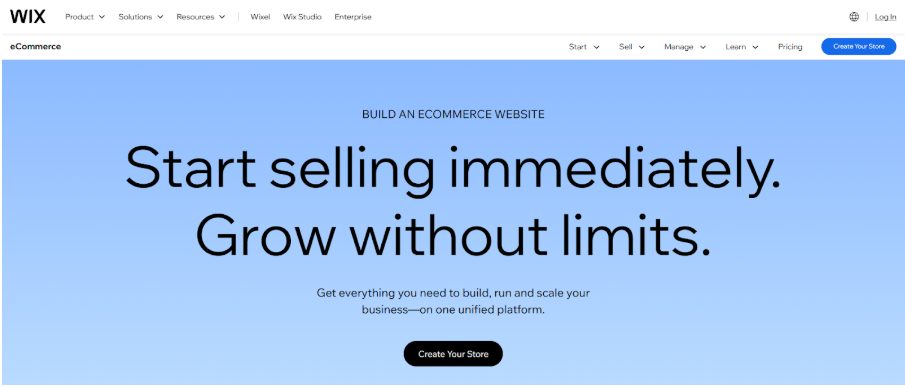
Key Features
- Easy store builder. Intuitive WYSIWYG editor, AI-powered templates, and guided setup.
- Product & inventory. Unlimited products, low-stock alerts, and multi-channel sync across web and social.
- Payments & checkout. Native Wix Payments, plus Stripe, PayPal, etc.
- Built-in marketing & SEO. Customize meta tags, auto-generate sitemaps/robots.txt; run email campaigns (Ascend by Wix), create discount codes.
- Apps & integrations. Hundreds of apps for accounting, reviews, loyalty, and shipping carriers available through the Wix App Market.
- 24/7 support via chat, email, and phone.
Wix Pricing
- Core: $29/month (+ eCommerce commission: 2.9% + $0.30 processing).
- Business: $36/month
- Business Elite: $159/month
- Enterprise: Custom pricing
- Extras: Apps $5–$50+/month.
Extras: Apps $5–$50+/month.
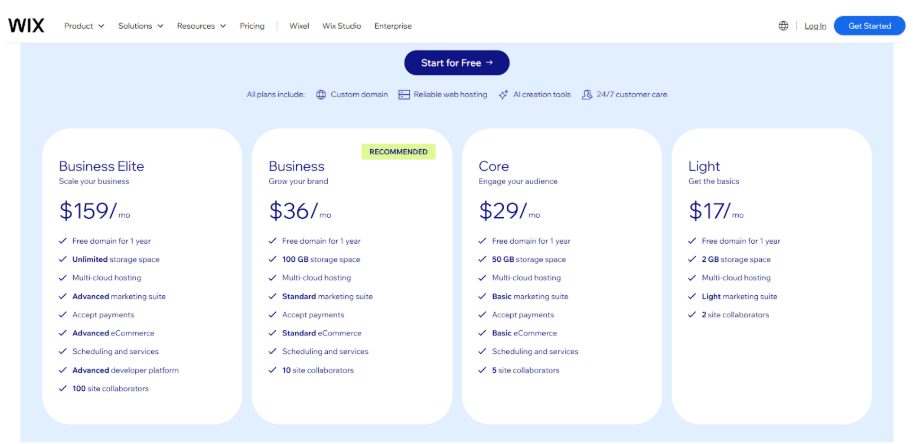
Pros & Cons
✔️ User-friendly design. Drag-and-drop editor and AI templates make site creation simple.
✔️ All-in-one platform. Built-in marketing, payments, and hosting reduce the need for add-ons.
✔️ Scalable plans. Upgrade smoothly from Core to Enterprise as you grow.
❌ Basic eCommerce feature set. Lacks advanced B2B tools out of the box.
❌ Transaction fees. Wix Payments processing adds 2.9% + $0.30 per sale.
❌ Platform lock-in. Proprietary site structure means you can’t migrate the shop to another hosting provider.
Verdict: Is Wix a Good eCommerce Platform for Small Businesses?
Yes. Wix’s ease of use, all-in-one feature set, and fast setup make it ideal for small teams launching their first store. But be mindful of its basic eCommerce features and transaction fees.
| Criteria | Rating |
|---|---|
| Ease of Use | ★★★★★ |
| Features | ★★★☆☆ |
| Affordability | ★★★★☆ |
| Scalability | ★★★☆☆ |
| Support | ★★★★☆ |
| G2 Rating | 4.2/5 |
5. Squarespace
More than just a website builder, Squarespace offers a polished, template-driven eCommerce experience with built-in analytics and marketing tools. Its design-first approach benefits businesses selling visually rich products like art, photography, or fashion.
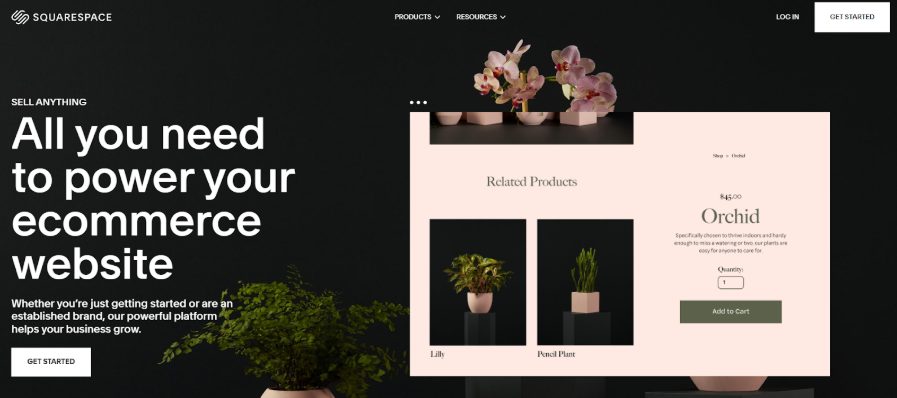
Key Features
Drag-and-drop site builder. Create and customize your storefront with a visual editor and award-winning templates — no coding required.
- Unlimited products & inventory. Sell unlimited items, set low-stock alerts, recover abandoned carts, and sync across web and social channels.
- Payments & checkout. Use Squarespace Payments (2.9% + $0.30) or integrate Stripe, PayPal, and Apple Pay with zero platform transaction fees on Commerce plans.
- Built-in marketing & SEO. Customize title tags, meta descriptions, URL slugs, and image alt text; auto-generate XML sitemaps and robots.txt; run email campaigns and discount promotions natively.
- Apps & integrations. Access hundreds of Extensions for accounting, analytics, shipping, loyalty programs, and social-media selling via the Squarespace Marketplace.
- 24/7 support. Live chat, email, and extensive Help Center articles.
Squarespace Pricing
- Commerce Basic: from $27/month
- Commerce Advanced: from $49/month
- Extras: Premium templates $150–$350 one-time; Extensions $5–$50+/month
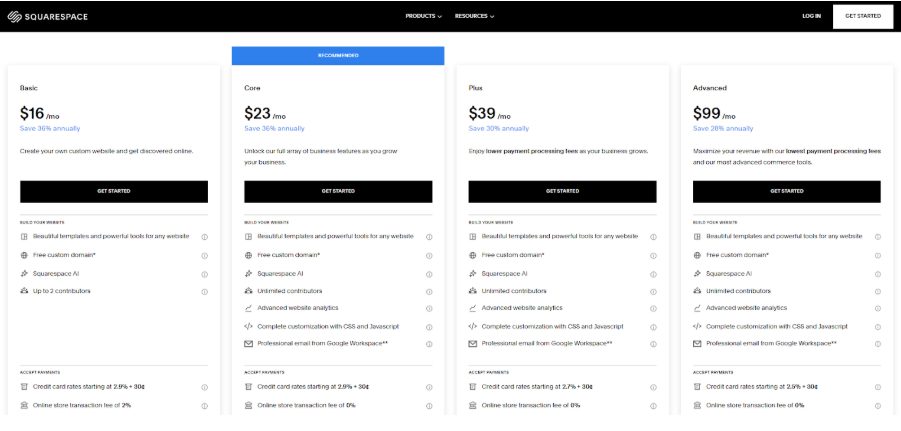
Pros & Cons
✔️ Beautiful design made easy. Stunning templates and an intuitive editor simplify brand presentation.
✔️ All-in-one platform. Hosting, security, payments, and marketing tools bundled for minimal setup.
✔️ Unlimited selling. No product caps or checkout limits on Commerce plans.
❌ Higher entry cost. Commerce plans start at $27/month, and premium templates/Extensions add up.
❌ Basic B2B tools. Lacks out-of-the-box wholesale or bulk-order features without custom work.
❌ Vendor lock-in. The proprietary platform makes migrations to other providers impossible.
Verdict: Is Squarespace a Good eCommerce Platform for Small Businesses?
Yes. Squarespace combines best-in-class design tools with solid eCommerce features, making it perfect for small teams that value speed and simplicity.
| Criteria | Rating |
|---|---|
| Ease of Use | ★★★★★ |
| Features | ★★★★☆ |
| Affordability | ★★★☆☆ |
| Scalability | ★★★★☆ |
| Support | ★★★★☆ |
| G2 Rating | 4.4/5 (1,083 reviews) |
6. Square Online
Square Online is a hosted, no-code eCommerce platform by Square that lets small businesses launch an online store for free.
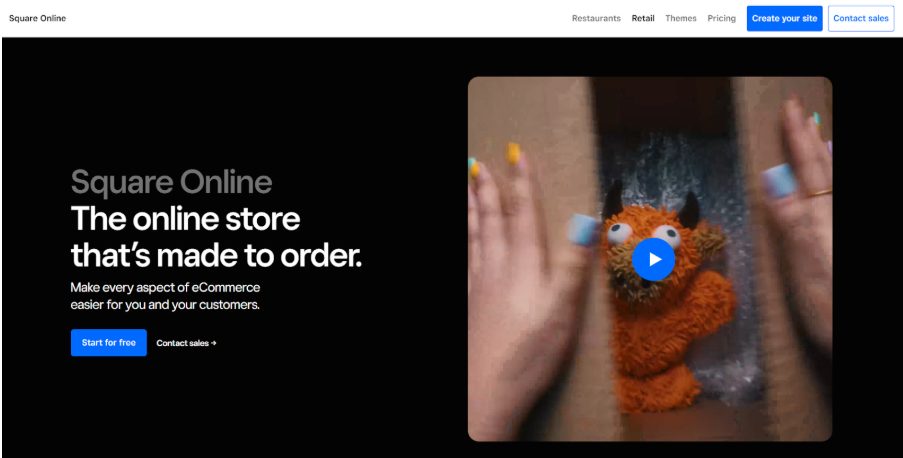
Key Features
- Free plan available. Start selling with no monthly fees.
- Easy site builder. Intuitive drag-and-drop editor and AI-powered templates get you live in minutes.
- Unlimited products & inventory. Sell as many items as you like with low-stock alerts and multichannel syncing.
- Integrated payments. Native Square Payments at 2.9% + $0.30; no additional platform fees.
- Built-in marketing & SEO. Customize meta tags and URL slugs; auto-generate sitemaps; run email campaigns via Square Marketing.
- Apps & integrations. Access hundreds of extensions in the Square App Marketplace for accounting, loyalty, shipping, and more.
- Reliable support. Responsive live chat and email assistance.
Square Online Pricing
- Free: (only processing fee 2.9% + $0.30 per transaction)
- Plus: from $29/month
- Performance: from $79/month
- Enterprise: Custom pricing.
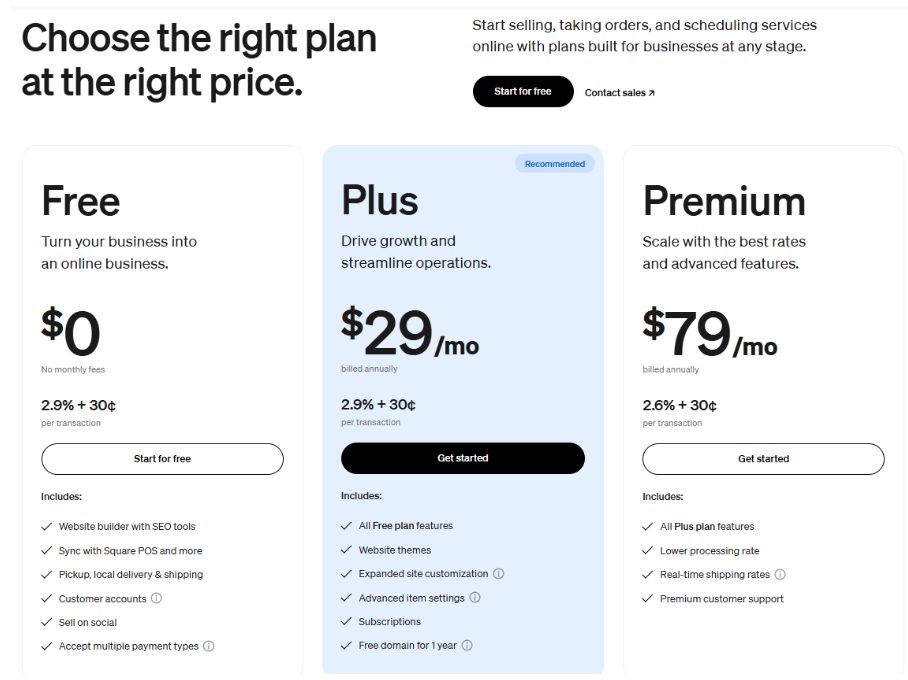
Pros & Cons
✔️ No-fee entry point. The free plan removes barriers to launch.
✔️ Seamless Square integration. Works out of the box with Square POS and Payments.
✔️ Beginner-friendly. Drag-and-drop wizard and AI templates simplify setup.
❌ Basic feature set. Lacks advanced storefront and B2B tools without extensions.
❌ Transaction fees. Flat processing rate can eat into margins for high-volume sellers.
❌ Customization limits. Design and layout flexibility is more restricted than in open-source solutions.
Verdict: Is Square Online a Good eCommerce Platform for Small Businesses?
Yes. Square Online’s free plan, seamless POS integration, and easy site builder make it ideal for small teams as long as you’re mindful of its basic feature set.
| Criteria | Rating |
|---|---|
| Ease of Use | ★★★★★ |
| Features | ★★★☆☆ |
| Affordability | ★★★★☆ |
| Scalability | ★★★☆☆ |
| Support | ★★★★☆ |
| G2 Rating | 4.2/5 |

7. Hostinger’s eCommerce Website Builder
Hostinger is a hosting provider that offers small online businesses an AI-powered website and online storefront designer.
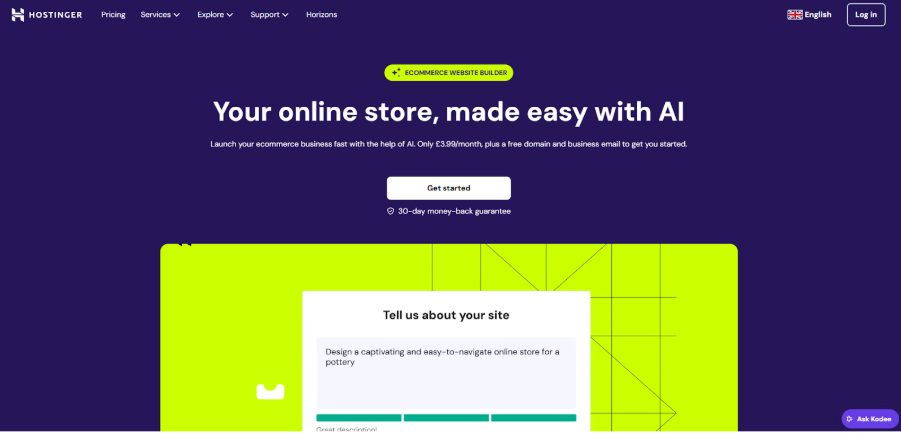
Key Features
- AI-powered store creation. Launch a fully functional store in minutes with AI Product Generator, AI SEO Assistant, and 150+ customizable templates.
- Product & inventory management. Sell up to 600 products, schedule services, manage real-time inventory, and set low-stock alerts.
- Payments & fees. Accept 100+ payment methods (Stripe, PayPal, dLocal Go) with 0% platform transaction fees — only processor fees apply.
- Built-in marketing & SEO. Use AI SEO Assistant for keyword suggestions, edit meta tags, run email campaigns via Reach, and create discount codes and gift cards.
- Shipping & sales channels. Customize shipping zones and rules, integrate with social media and marketplaces, and offer suggested products.
- 24/7 multilingual support. Access live chat and AI Assistant Kodee with sub-3-minute response times in 8+ languages.
Hostinger Pricing
- eCommerce Website Builder: $3.99/month (first 48-month term; renews at $13.99/mo)
- Extras: Premium extensions $5–30+/month; premium templates $150–$350 one-time; no platform transaction fees beyond processor rates.
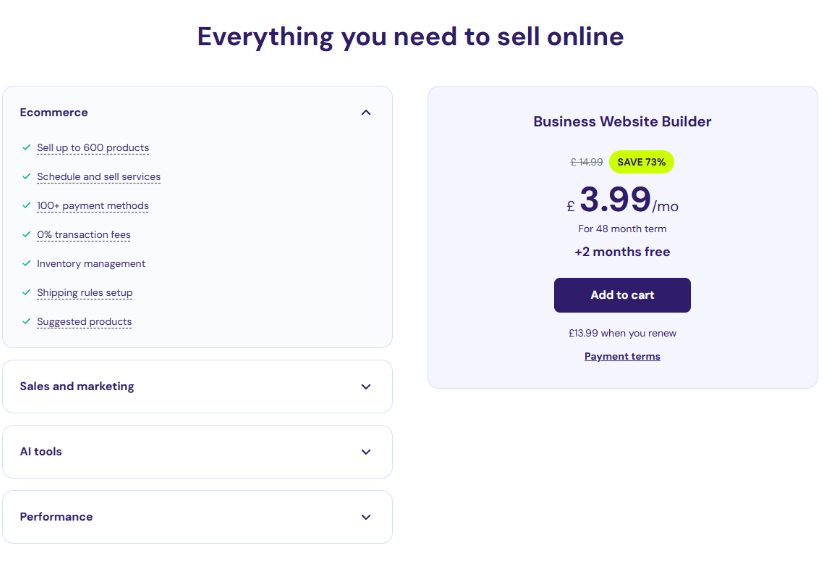
Pros & Cons
✔️ Fast AI setup. AI tools let you build and launch a store quickly.
✔️ Zero platform fees. Sell with 0% transaction fees across 100+ payment methods.
✔️ All-in-one bundle. Hosting, domain, email, SEO, marketing, and inventory tools in one plan.
❌ Long-term commitment. $3.99/mo requires a 48-month term.
❌ Advanced features missing. No built-in abandoned-cart recovery or wholesale/B2B tools.
❌ Customization limits. Template-driven design lacks the deep flexibility of open-source platforms.
Verdict: Is Hostinger a Good eCommerce Platform for Small Businesses?
Yes. Hostinger’s AI-driven eCommerce builder offers an unbeatable price point and consolidated feature set for small teams prioritizing speed and affordability.
| Criteria | Rating |
|---|---|
| Ease of Use | ★★★★★ |
| Features | ★★★★☆ |
| Affordability | ★★★★☆ |
| Scalability | ★★★☆☆ |
| Support | ★★★★☆ |
| G2 Rating | 4.4/5 |
8. PrestaShop (Hosted)
Unlike PrestaShop Classic, its Hosted plan delivers the full PrestaShop experience with managed cloud hosting, automatic updates, and built-in compliance tools — so you get the flexibility of open-source without server maintenance.

Key Features
- Unlimited catalog & variants. No hard caps on products or variants—limited only by server resources.
- Integrated payments & marketing. PrestaShop Checkout (PayPal, cards, Apple/Google Pay), PrestaShop Marketing (Google Ads), PrestaShop Social (Facebook/Instagram), plus Klaviyo-powered email automations.
- Shipping & inventory management. PrestaShop Shipping pre-configures major carriers, prints labels, and sends low-stock alerts; multi-warehouse tracking via modules.
- Support. Six-day-a-week email, live chat, and phone assistance, plus community forum.
- Turnkey hosting & updates. Managed servers with SSL, daily backups, and quarterly core updates.
- Full data ownership. You retain all store data, code, themes, and marketplace modules, with export tools in case you migrate later.
PrestaShop Pricing
Fees: From €24 + VAT/month (around $27)
Premium modules & themes: $30–$200 one-time or $1–100+/month
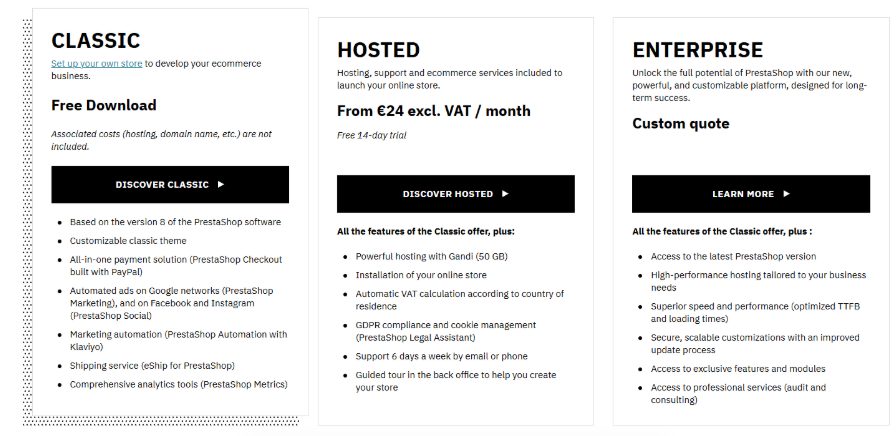
Pros & Cons
✔️Feature-rich out-of-the-box: Many essential eCommerceecommerce features are included by default, reducing the initial need for many plugins.
✔️ Full PrestaShop ecosystem. Access 3,200+ Marketplace modules and themes with complete code ownership.
✔️ Built-In compliance & automations. Auto VAT, GDPR tools, marketing workflows, and social sync.
❌ Module quality: No standardized quality across third-party modules. Choosing the wrong extension can break the site.
❌ Learning Curve. Even though hosting is managed, PrestaShop’s admin interface can feel more complex than some SaaS builders (e.g., Wix or Shopify).
Verdict: Is PrestaShop (Hosted) a Good eCommerce Platform for Small Businesses?
Yes—if you want full PrestaShop flexibility without managing servers, security, or compliance. Ideal for tech-savvy teams that prioritize extensions and data ownership but lack DevOps resources.
| Criteria | Rating |
|---|---|
| Ease of Use | ★★★★☆ |
| Features | ★★★★★ |
| Affordability | ★★★☆☆ |
| Scalability | ★★★★★ |
| Support | ★★★★☆ |
| G2 Rating | 4.3 / 5 |
eCommerce Platforms Less Suitable for Small Businesses
The eight tools above aren’t the only eCommerce platforms on the market. Other well-known tools that are less suitable for small businesses include:
- Salesforce Commerce Cloud is aimed at enterprise-level businesses, with high complexity and costs for implementation and maintenance.
- Adobe Commerce. While tech-savvy SMBs can adapt Magento Open Source, the full Adobe Commerce suite is geared towards large enterprises with substantial budgets and development resources.
- Commercetools is designed for large enterprises seeking highly customized commerce architectures. The associated cost and complexity are generally not suitable for small or even mid-market stores with simpler needs.
- OroCommerce’s full headless implementation requires significant development and IT support, making it more suitable for larger B2B operations with complex needs.
- Elastic Path caters to enterprises and rapidly scaling brands rather than small businesses, and it requires developer resources for full implementation.
- OpenCart is a PHP-based platform that requires developer skills for setup, security, and essential extensions = higher setup and maintenance costs.
- NopCommerce is an ASP.NET-based system that requires Windows hosting and C#/.NET development = you need dedicated IT resources.
How to Choose the Best eCommerce Platform for Your Business
Choosing the right eCommerce solution for your business depends on a variety of factors. To make your decision easier, we’ve broken down these key factors so you can quickly identify which platform aligns best with your unique needs.
When comparing prices, always look at the total cost of running your store on the platform. So not just the monthly subscription but also the cost of premium themes, plugins, apps, hosting, domain, developer and support costs, and payment processing fees.
If your budget is limited, consider open-source platforms like WooCommerce. If you can spend more, look at the SaaS platforms. For example, Shopify, BigCommerce, or Wix eCommerce.
When comparing prices, always look at the total cost of running your store on the platform. So not just the monthly subscription but also the cost of premium themes, plugins, apps, hosting, domain, developer and support costs, and payment processing fees.
If you have limited technical skills (or would rather not manage the platform yourself), SaaS platforms like Wix or Shopify are designed for ease of use.
The choice between is a SaaS platform and open-source self-hosted one is a strategic one. It affects your agility, scalability and autonomy.
Going with a SaaS platform means you can’t easily migrate to another tool and there’s a risk you will outgrow it once your needs increase or you won’t be able to afford it if the costs increase.
Open-source, platforms on the other hand, require ongoing management, which means additional ‘hidden’ costs.
Most platforms like Shopify or WooCommerce support product variations (size, color, etc.). If you expect your catalog to grow considerably, BigCommerce is known for handling high-volume SKUs well.
If you need a professional look with minimal effort and are happy with template-based designs, SaaS platforms like Shopify, Wix, and Squarespace offer a range of themes and visual editors that allow customization without coding.
If, on the other hand, you require deep customization or have unique needs, go for WooCommerce.
If you are just starting with low to moderate traffic and sales, most basic plans on SaaS platforms or shared hosting for open-source solutions (WooCommerce) will be enough.
If you anticipate high growth or significant traffic spikes BigCommerce will be a more suitable choice.
Make sure the platform integrates with your accounting, CRM, email marketing, or shipping solutions.
If you want the platform provider to handle security (SSL, PCI compliance, updates), SaaS platforms are the obvious choice.
Most platforms offer support via multiple channels, like phone, live chat, and email, but its availability depends on the plan you’re on. Generally, the more high-touch the support, the higher the plan.
If you need B2B features, like custom pricing, bulk ordering, or account management, look towards higher plans or apps in BigCommerce or Shopify.
These platforms also offer robust internationalization features, including multi-language and multi-currency support and international tax and shipping.
Conclusion
Choosing the right eCommerce platform is a crucial step for any small business looking to grow and succeed online. While there are many great options available, it’s important to find one that fits your budget, technical capabilities, and long-term goals. With so many platforms offering different features and pricing, making an informed decision is key.
Once you’ve selected the platform that aligns with your business needs, enhance your online store with tools like Doofinder. By integrating Doofinder’s powerful AI-powered search and recommendation solutions, you can significantly improve your site’s user experience, boost conversions, and drive more sales.
Start your free Doofinder trial today and take your small business to the next level.