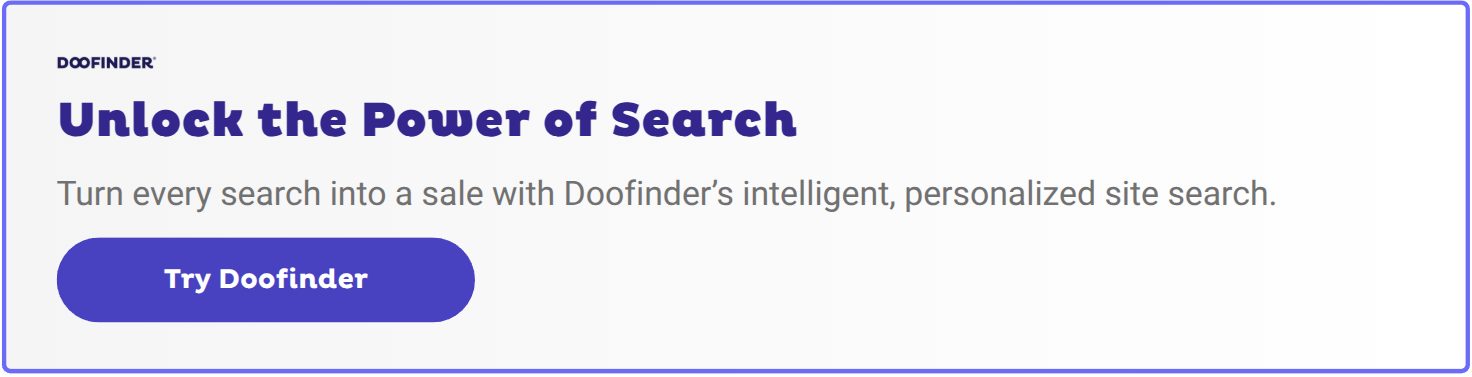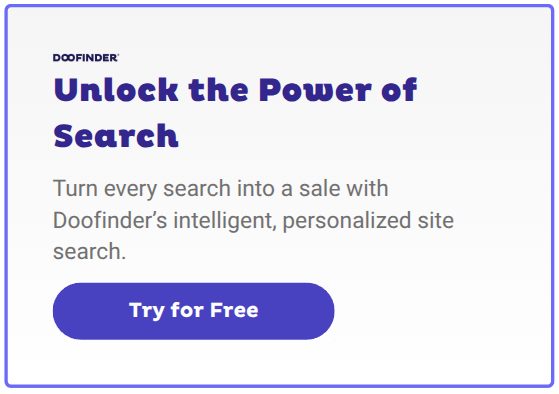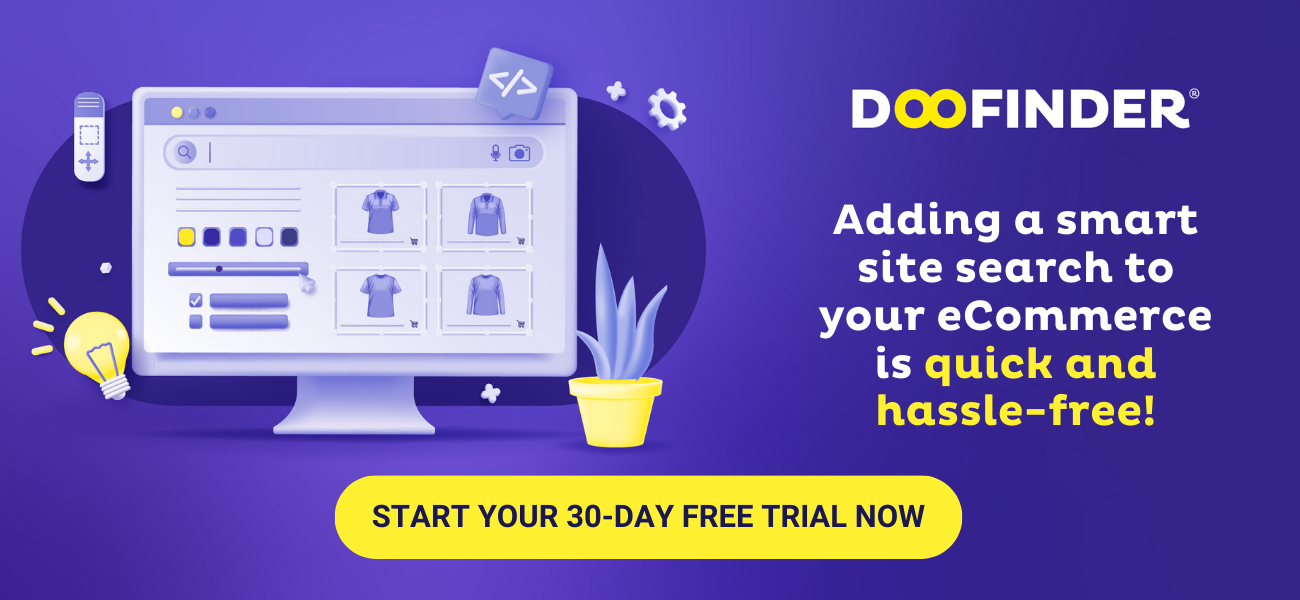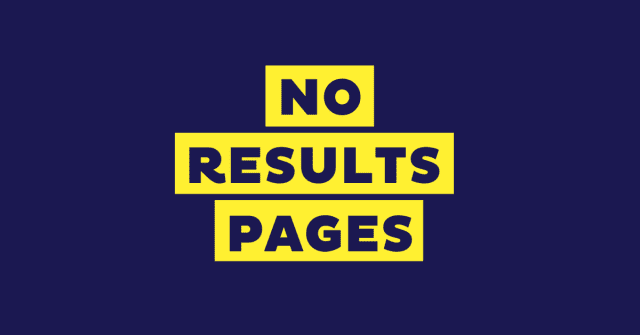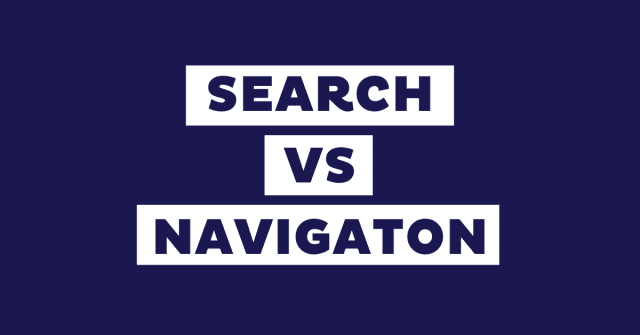Internal search is a critical component of your eCommerce website’s success, going beyond just a simple search bar. Even with effective website navigation, visitors rely on internal search to quickly find products, services, or information they’re looking for. There are many types of internal site search tools, each offering unique features to enhance the user experience and boost conversions. no
In this guide, we’ll explain what internal site search is, its key benefits, and the essential features to look for depending on your business. Understanding these elements will help you choose the best internal search solution to drive success for your eCommerce store.
What is Internal Site Search?
An internal search engine is a feature on your site that allows your customers to find specific products, categories, or information easily. It acts as a practical tool, ensuring that visitors can quickly and efficiently locate what they’re looking for during their online shopping experience. Essentially, it’s an advanced search engine within your website.
An internal search engine helps customers easily find products, categories, or information on your site, streamlining their shopping experience. Unlike external search (like Google), which directs users to a wide range of websites, internal search focuses solely on content within your site, improving navigation and product discovery.
Using algorithms and indexing, internal search engines quickly process queries and deliver relevant results, guiding users to the exact items they need. This feature allows customers to filter results, explore categories, and access detailed product information, providing a personalized and efficient shopping experience.
To learn more about this topic, check out our article on what internal search is and how it can benefit your website.
Benefits of Effective Internal Site Search
Optimizing your internal site search is crucial for enhancing user experience, gaining a competitive edge, boosting revenue, and understanding user behavior. Here’s how implementing effective internal search engine strategies can benefit your eCommerce platform:
1. Improves User Satisfaction
A streamlined internal search engine allows visitors to quickly find the products they’re interested in, leading to a positive shopping experience and increased customer satisfaction. Research indicates that 43% of retail customers head directly to the internal search engine on a website. However, it’s also been found that 68% of customers experience frustration in the overall product search experience, which means that by simply optimizing your internal search engine, you can reduce this customer frustration.
2. Secures a Competitive Advantage
In the crowded online marketplace, standing out is crucial. An effective eCommerce search engine gives your eCommerce platform a leg up. When users can effortlessly find products, your site becomes the preferred choice over competitors. Research shows that 12% of users will bounce to a competitor’s site after an unsatisfactory search. A well-optimized internal site search engine can capture and retain these users effectively.
3. Increases Revenue
The bottom line is that a user-friendly experience leads to increased revenue. When customers can easily locate and purchase products, conversion rates go up. Research shows that over 50% of eCommerce sales can be traced back to search bar usage. The internal website search engine is a revenue booster, plain and simple.
4. Provides Data on Usability Challenges
Internal search engines offer valuable data on user preferences and potential usability issues, allowing you to refine your strategies for optimal performance. Analyzing search data helps eCommerce managers make informed decisions to enhance the overall user experience. For instance, 34% of users attempt to search for non-product content, such as “returns” or “order tracking,” yet 39% of websites don’t support these queries.
Internal Site Search Best Practices
There are many different internal site search tools available, and each offers a unique set of features. When choosing a site search tool for For your eCommerce website, certain features are particularly important when considering internal site search best practices:
- Search Bar Visibility
- AI Capabilities
- Predictive Search
- Product Boosting
- Mobile Optimization
- Internal Search Analytics
- Customization Options
- “No Results” Customization
In this article, we’ll explore each of these features in detail to help you make the best choice for your eCommerce platform.
Doofinder offers all the essential internal site search solutions to enhance your eCommerce site—learn more about how it can boost your conversions and user experience.
1. Search Bar Visibility
When visitors land on your website, it should be easy for them to find what they’re looking for. That’s why placing the search bar at the top of the homepage is crucial. The design should be clean and straightforward, with an icon and colors that align with your brand. This ensures the search bar stands out and catches the attention of users, making them more likely to use it.
Positioning the search bar in such a prominent spot significantly boosts the chances of visitors finding what they need and completing a purchase. In the example below, you’ll see how the eCommerce search bar is placed front and center, even above the navigation menu, to maximize visibility.

2. AI Capabilities
An AI-powered internal search takes this to the next level by adapting to user behavior. For instance, if a customer frequently explores running shoes, the system learns and reorganizes search results based on previously clicked products.
The most clicked items are prioritized at the top of the search results when the customer returns, providing them with a completely personalized search experience. Additionally, the system can suggest relevant products, offer tailored promotions, and improve overall search accuracy, leading to higher customer satisfaction and increased sales.
3. Predictive Search
Gone are the days of reactive search functions. A robust internal site search now anticipates user queries, offering a proactive approach to online shopping.
The system not only provides autocomplete search suggestions but also corrects typos in real time. This ensures a seamless search experience, where users receive relevant suggestions and options before completing their queries. This natural language search feature streamlines the path to purchase and increases the likelihood of converting searches into sales.
In the internal search example below, you can see that after just typing “sof” the user is presented with multiple search suggestions to help guide their shopping journey.

4. Product Boosting
Advanced eCommerce internal search engines offer powerful searchandising tools which let you strategically prioritize search results according to your marketing objectives. This allows you to give a significant boost to the visibility of specific products in the search results, making it easy to sell excess stock and promote new products.
Take it a step further by creating banners tailored for specific search terms. These banners can seamlessly appear within the search results, serving as powerful promotional tools. Use them to highlight ongoing sales, guide users to essential landing pages, specific categories, or even exclusive brand collections.
With searchandising, your internal site search engine becomes a powerful sales tool, helping you not only manage inventory efficiently but also strategically promote key elements of your online store.
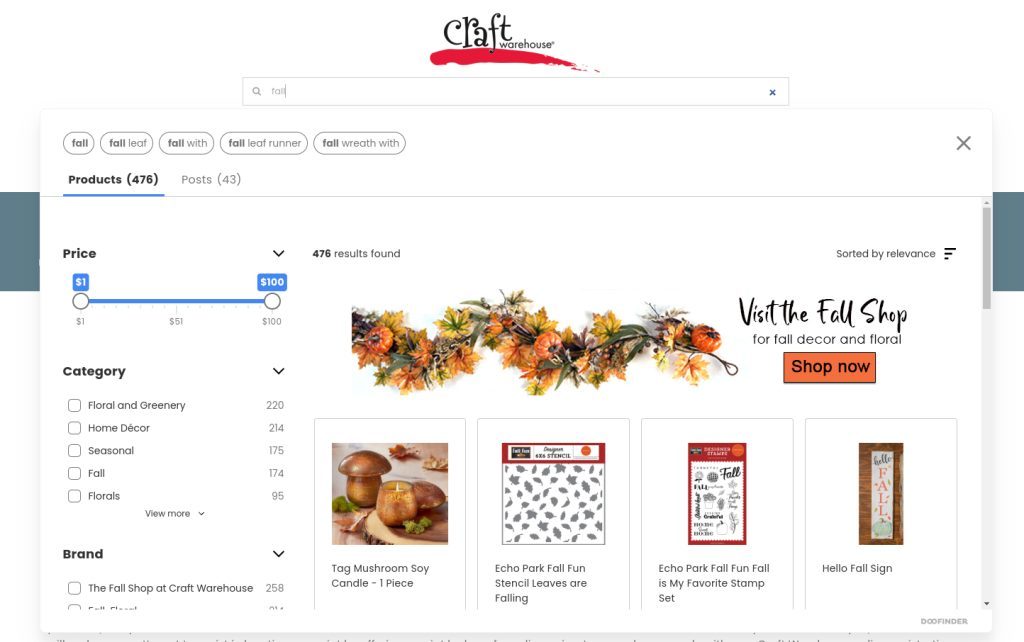
5. Optimized for Mobile Devices
Mobile commerce is booming, and your internal search must keep pace. A mobile-friendly search UI design ensures a consistent and enjoyable shopping experience, whether customers are using smartphones or tablets.
Buttons are appropriately sized, and the search bar is easily accessible without compromising the overall aesthetic. This optimization caters to the on-the-go nature of mobile users, fostering a positive user experience and increasing the likelihood of mobile-driven conversions. The mobile search UX is seamlessly integrated, providing a fluid and efficient journey for users. In the internal search example below, you can see that the filters button floats at the bottom of the screen for ease of access.
6. Provides Internal Search Analytics
Gain insights into internal search analytics, such as searches with no results, which are crucial for understanding user behavior and refining product offerings. Consistent patterns of unsuccessful searches indicate an opportunity to expand your inventory. Additionally, this feature provides valuable information for analyzing your website’s top searches, and top clicked products. Understanding how searches translate into purchases allows for data-driven decisions to optimize the user experience and drive sales.
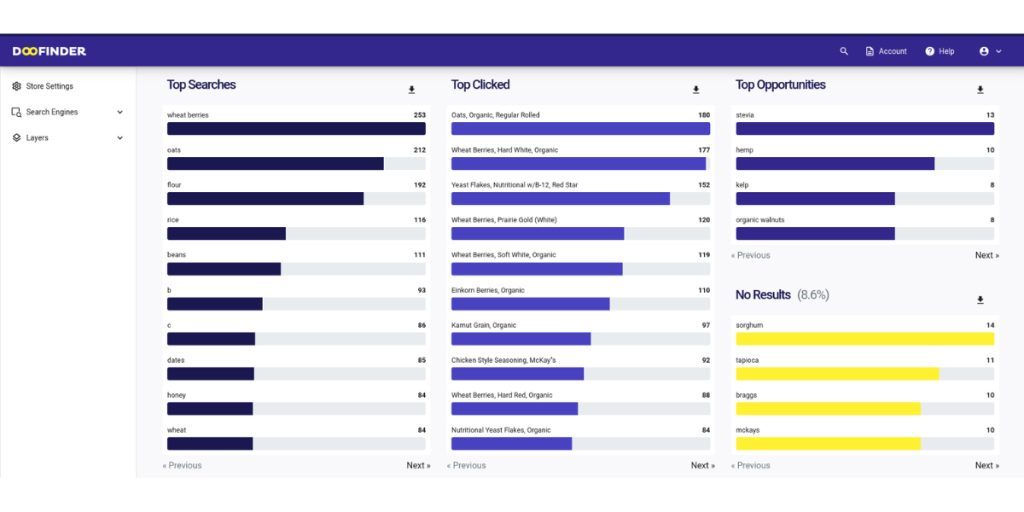
7. Offers Customization Options
Your eCommerce store has a unique identity, and your internal site search should reflect that. Customization options allow you to tailor the search interface to match the look and feel of your brand. This goes beyond functionality, extending to the aesthetics of the search interface. Adjust the color scheme, layout, and overall design to seamlessly integrate with your brand identity, ensuring a cohesive and branded experience for your users.
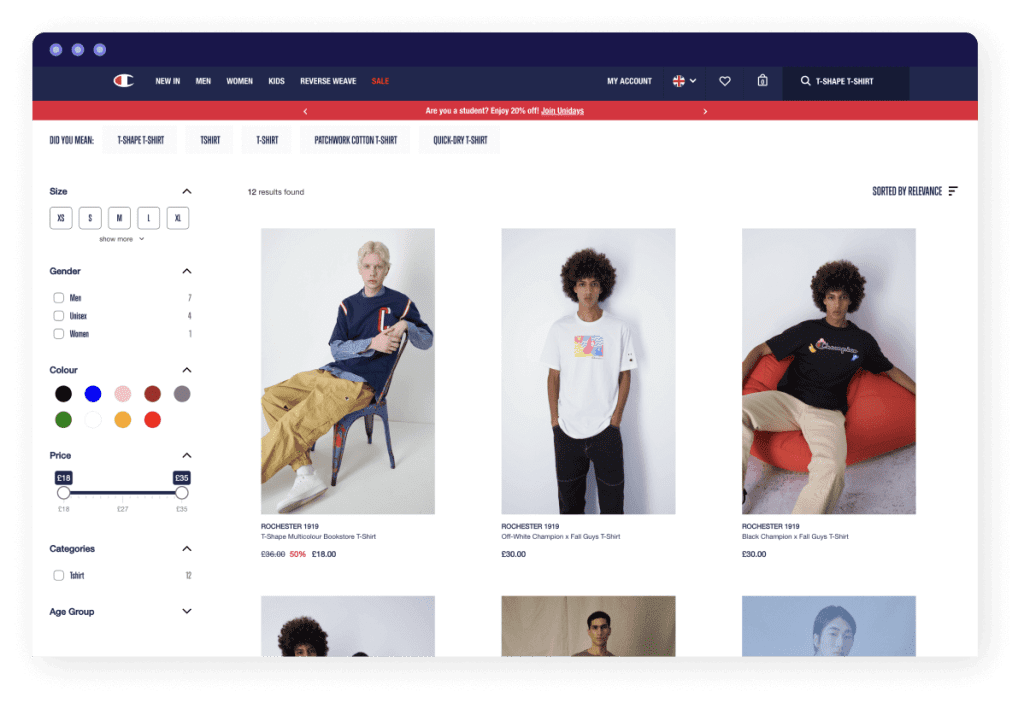
8. Provides “No Results” Customization
When users search for something not found on your site, whether it isn’t sold or it’s just out of stock, an advanced site search goes beyond a plain “no results” page.
Instead, it offers helpful alternatives like suggesting similar items, proposing different search terms, or guiding them to popular products. This feature aims to transform a dead end into a positive and engaging experience, encouraging users to explore your site further. In the internal search example below, you can see that the user is presented with similar product recommendations to the query that returned the “no results” page.
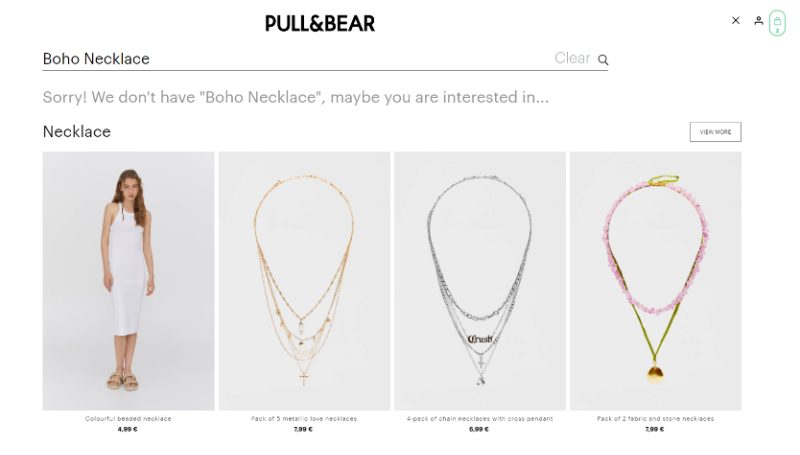
Picking the Right Internal Search for Your Website
There are numerous internal site search options available, and selecting the best one for your eCommerce website requires careful consideration of various factors. The right search solution can significantly impact user experience, conversion rates, and overall site performance. Before making a decision, ask yourself the following questions:
1. What brings your customers to your eCommerce site?
Understanding your customers’ motivations is crucial to selecting the right internal site search solution. Are they looking for specific products, seeking information, or browsing for inspiration? A tailored search engine that aligns with these goals will enhance user engagement and make their experience more efficient. Whether it’s product discovery or access to detailed information, your search engine should be equipped to meet these needs.
2. What is the primary purpose of your online store?
It’s essential to define the primary objective of your eCommerce site. Are you focused on selling products, providing educational content, or offering customer support? Your internal search engine should be designed to support this goal. For instance, if your store offers a wide range of product categories, your eCommerce internal search should help users filter and sort through these efficiently. If internal information search is a focus, your search should prioritize ease of access to resources, guides, or FAQs.
3. How extensive is your product catalog?
The size and diversity of your product catalog impact the complexity of your internal site search engine. A vast catalog may require advanced features like categorization, search filters, and sorting options to help users navigate seamlessly. These features help users find products more quickly and with greater precision. Understanding your product variety ensures the internal site search is tailored to deliver results that align with your catalog’s breadth and depth.
4. How frequently should product search results be updated?
The frequency with which your product catalog, promotions, or content changes is a vital factor in search engine selection. If your inventory updates frequently, look for a search solution with real-time updates to ensure users always see the most current information. Regularly updating search results helps maintain relevance and accuracy, improving the customer experience and increasing conversion rates.
5. What level of control and customization do you need?
Assessing your desired level of control involves understanding the customization options available. Consider whether you need the ability to tailor the search interface, adjust search ranking algorithms, or implement specific search engine features.
By considering these factors, you’ll be better equipped to select the most effective internal site search engine for your eCommerce platform, ensuring it meets both your customers’ needs and your business objectives.
The Best Internal Site Search Solution
Choosing the right internal site search tool for your eCommerce business depends on the features that matter most to you. The good news? Doofinder covers all the key features discussed in this article—and more. Add search to your website today to enhance user satisfaction, gain a competitive edge, and drive higher revenue.
Experience the power of Doofinder’s comprehensive search solutions with a 30-day free trial. Our free trial is all-inclusive—no limits and completely free. This means you can explore and utilize all the features we have to offer without any restrictions. Propel your eCommerce to new heights with Doofinder’s internal site search and innovative solutions.