To stay ahead in the industry, you need more than just a great product. Implementing the right eCommerce analytics tools and continuously tracking your performance is critical. With actionable insights, you can optimize your strategy, attract the right customers, and ensure your business thrives in an increasingly crowded marketplace.
However, not every analytics tool is created equal. In this article, we will discuss the best analytics tools to level up your online store.

What Are eCommerce Analytics Tools?
eCommerce analytics tools give you valuable insights into either the industry or your own business. Depending on the tool, you get information on customer behavior, market trends, and operational efficiency. These tools give you the data you need to improve your business processes, which eventually will lead to an increase in sales.
With so many options available, it’s important to use a combination of tools to cover all aspects of your business. Some tools are easy to implement and even free, making them accessible to businesses of all sizes.
What Should an eCommerce Analytics Tool Track?
To maximize your growth potential, you should use multiple specialized tools to cover different segments of your business. Here’s how to break it down:
- Site Performance & Audience Overview: Understand visitor numbers, sources, and engagement. This data forms the foundation for deeper analysis.
- User Experience & Behavior: See how visitors navigate your site and identify areas to improve for better engagement.
- Search Insights & Product Demand: Discover what products customers are searching for and identify gaps in your product catalog.
- Competitor & Market Intelligence: Compare your offerings and pricing with competitors to stay competitive in the market.
- Advanced User Behavior & Product Analytics: Optimize user actions and conversion funnels to boost retention and enhance the product experience.
For more on the most important KPIs for your business, read our article on key performance indicators.
Top 5 eCommerce Analytics Tools
To cover these areas, different tools specialize in tracking specific data. Let’s dive into the top 5 eCommerce analytics companies that each provide platforms and software, offering unique insights and can help you grow your eCommerce business:
1. Google Analytics – For Site Performance & Audience Insights
Google Analytics stands as the cornerstone of web analytics, offering comprehensive tracking of website traffic and user behavior. With Google Analytics, you can easily monitor where your visitors come from, how they interact with your site, which pages perform best, and how well your marketing campaigns are converting.
Its features and easy integration with other Google tools make it an important asset for any business seeking to understand and optimize their digital performance.
Key Features:
- Best for: Businesses of all sizes looking to understand overall site performance, visitor demographics, traffic sources, and conversion tracking.
- Limitations: The free version has data sampling limits for large datasets, and the interface can be complex for beginners. It also lacks built-in tools for detailed user behavior heatmaps or competitor analysis.
Pricing: Google Analytics offers a free version with most features. For enterprise-level needs, Google Analytics 360 starts at around $50,000 per year.
Setting up Google Analytics can be tricky. Take a look at our guide on how to install Google Analytics to make sure all goes well.
2. Hotjar for User Experience & Behavior Analysis
Hotjar is a eCommerce analytics platform focussed on user experience. Hotjar provides visual insights into how visitors interact with your website. It offers heatmaps, session recordings, and feedback polls to help you understand where users click, scroll, and get stuck, allowing you to identify usability issues and improve engagement.
Hotjar is popular for its user-friendly interface and ability to capture real user behavior. You get a lot of insights into what works, and what doesn’t work, on your website.
- Best for: Businesses looking to gain insights into user behavior and site usability to improve the customer experience.
- Limitations: The free plan limits the number of sessions recorded and feedback responses. It does not provide detailed traffic source data or advanced conversion tracking.
Pricing: Hotjar offers a free basic plan with limited features. Paid plans start at around $39 per month, scaling based on the number of sessions and advanced features.
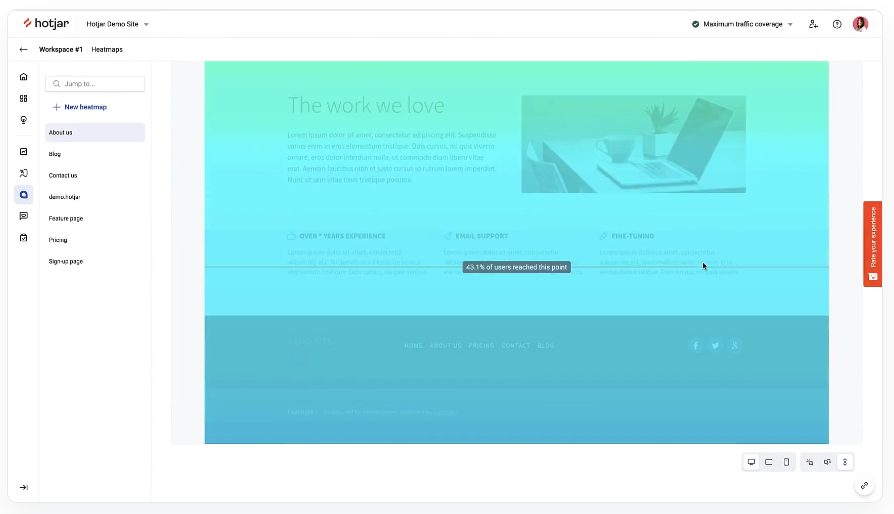
3. Doofinder for Search Insights & Product Demand
Doofinder is a game-changing onsite search analytics tool that gives you valuable insights into what visitors are searching for on your website. By tracking search behavior, Doofinder helps you pinpoint popular products, identify gaps in your catalog, and improve product visibility, ultimately driving more sales.
What sets Doofinder apart is its easy setup (no-coding required) and actionable insights that immediately impact your inventory and merchandising strategies. With Doofinder, you can make smarter decisions, align your product offerings with customer demand, and ensure your store is always in tune with what your visitors truly want.
- Best for: E-commerce businesses wanting to optimize onsite search and tailor their product offerings to customer demand.
- Pricing: Doofinder offers various plans starting from affordable monthly subscriptions, with free trials available.
Do you want to see what Doofinder analytics can mean for your eCommerce? You can try Doofinder for free for 30 days. Start your free trial immediately.
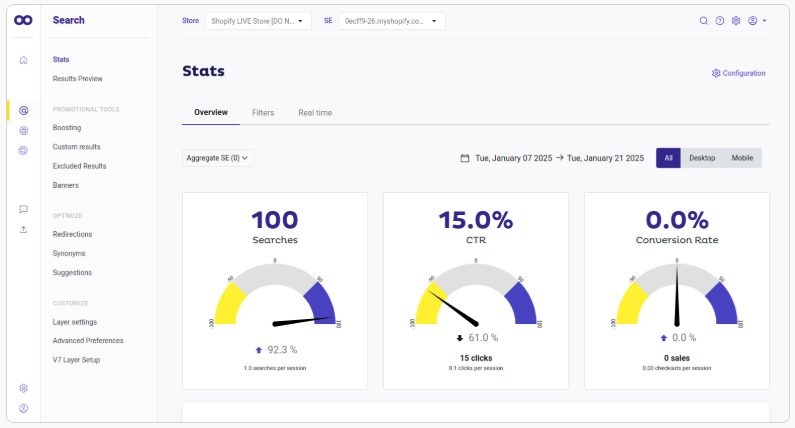
4. Zik Analytics for Market & Competitor Research
Zik Analytics is a competitor research tool designed for eCommerce sellers. It provides insights into top-selling products, pricing strategies, and market trends by analyzing competitor listings across major marketplaces.
Zik Analytics is appreciated for helping sellers identify profitable niches and stay ahead of the competition through detailed market intelligence.
- Best for: Online sellers looking to understand competitor performance and discover trending products.
- Limitations: Primarily focused on competitor data, it doesn’t offer onsite user behavior or search analytics.
Pricing: Zik Analytics offers tiered subscription plans, with prices starting at moderate monthly rates and trial options available.
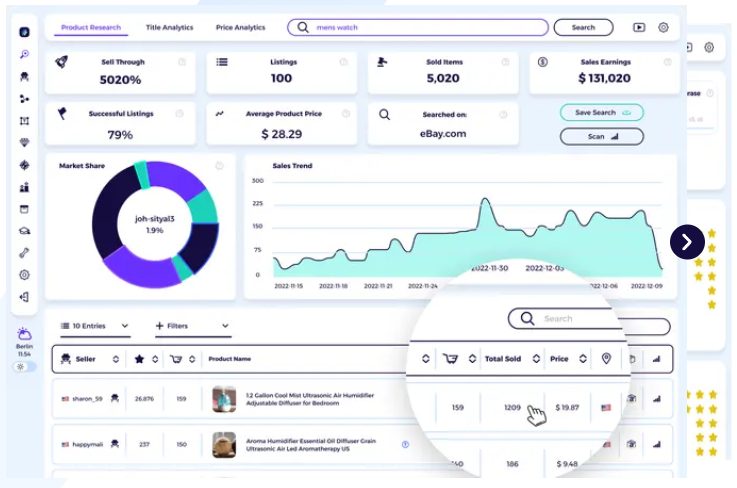
5. Mixpanel for Advanced User Behavior & Product Analytics
Mixpanel is an advanced product analytics platform that tracks detailed user actions, feature usage, and conversion funnels. It helps businesses understand how customers engage with their products and identify opportunities to improve retention and growth.
Mixpanel is valued for its powerful segmentation and real-time analytics, enabling data-driven product decisions.
- Best for: Companies focused on optimizing user experience, product adoption, and customer retention through deep behavioral insights.
- Limitations: More complex to set up than basic analytics tools and may require technical expertise to fully leverage all features.
- Pricing: Mixpanel offers a free tier with basic features, with paid plans starting at scalable monthly rates based on event volume and user seats.
What is the ROI of using eCommerce analytics tools?
When used well, the ROI of eCommerce analytics tools includes improved conversions, better customer insights, optimized marketing spend, and inventory management.
They enhance user experience, provide a competitive edge, and help track key metrics like revenue growth and customer lifetime value. Ultimately, they drive higher sales and efficiency, making them a valuable investment.
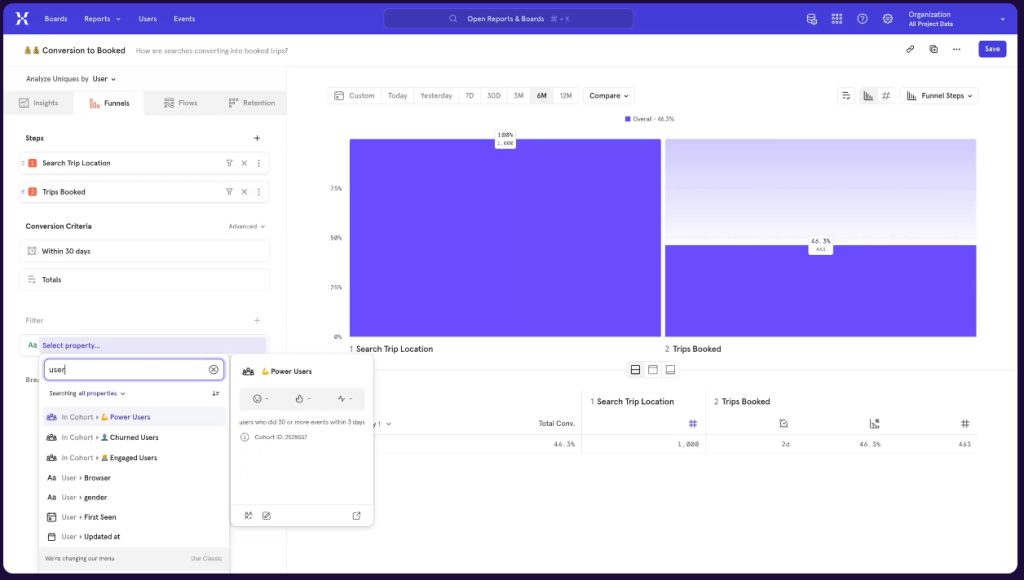
Which Analytics Tool Should I Pick for my eCommerce?
In an ideal scenario, you’d have a specific tool for each key area of your eCommerce company. Here’s how to choose the right tool based on the challenges you’re facing:
- If you’re struggling with understanding site performance, like tracking visitor behavior or engagement, Google Analytics is the tool you need. It offers in-depth insights into traffic sources, site performance, and conversions.
- If your users aren’t engaging or you have high bounce rates, Hotjar is the solution. It provides heatmaps, session recordings, and feedback tools to pinpoint friction points and improve user experience.
- If you’re unsure what products customers are searching for or what your inventory is missing, Doofinder helps by providing search insights, so you can optimize your catalog and boost product visibility.
- If you’re struggling to stay competitive, Zik Analytics helps by analyzing competitors’ strategies, market trends, and product pricing, allowing you to adjust accordingly.
- If you need deeper insights into user behavior, like feature usage or conversion funnels, Mixpanel is the tool to track advanced user actions and optimize your product experience.
By matching the right tool to the specific challenges you’re facing, you’ll be able to gather the most relevant data and make informed decisions that drive growth for your eCommerce business.
Some tools are easier to integrate than others. For instance, you can start a 30-day free trial with Doofinder and integrate it into your online store without any coding. This allows you to quickly access valuable data insights to enhance your store’s performance.
FAQ about eCommerce Analytics Tools
Track key metrics like conversion rate improvements, customer acquisition cost (CAC), customer lifetime value (CLV), revenue growth, and operational efficiency. By linking these metrics to insights gained from analytics tools, you can measure how those tools impact your business performance.
Yes, most analytics tools like Google Analytics, Hotjar, and Doofinder integrate easily with popular eCommerce platforms like Shopify, WooCommerce, and Magento. These integrations allow you to centralize your data and gain real-time insights without manual data entry.
- Beginner-friendly: Tools like Google Analytics, Doofinder and Hotjar are easy to use with minimal technical knowledge.
- Moderate expertise: Tools like Zik Analytics are simple to implement but may require some familiarity with eCommerce platforms.
Advanced expertise: Tools like Mixpanel may need coding skills for setup and advanced features, especially for custom tracking and segmentation.


