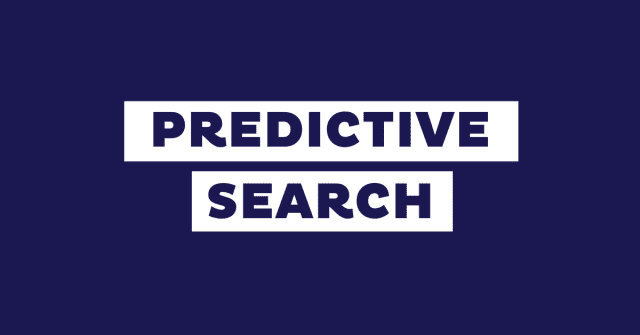Shopping online can be overwhelming with endless products to browse through.
That’s where ecommerce filters come in. These handy tools help customers find exactly what they’re looking for by letting them sort products by price, brand, color, and more.
Ecommerce filtering not only helps customers quickly find products but also enhances the overall UX of your customers.
When customers can easily navigate with ecommerce search filters, they’re more likely to buy.
In this article, we’ll dive into how to set up great ecommerce product filters, look at some real-life filtering examples, and share tips to help your online store thrive.
By mastering ecommerce filter navigation, you can make online shopping easier and more enjoyable for everyone!
What Are Ecommerce Filters?
Ecommerce filters are a search and discovery feature that allow customers to narrow down a large selection of products based on specific criteria.
Unlike regular search filters, ecommerce filters are specifically designed to handle large product catalogs, providing users with a seamless and efficient shopping experience.
These ecommerce product filters can include a variety of attributes such as price, brand, size, color, ratings, and more.
The main purpose of ecommerce filtering is to simplify the shopping process by helping users quickly find the products that meet their needs and preferences, which is also the goal for most facets and filters in eCommerce stores.
By offering an intuitive way to sort through products, ecommerce filter navigation enhances the overall user experience and increases the chances of purchase.
Types of Ecommerce Product Filters with Examples
These filter examples demonstrate how ecommerce filters can streamline the shopping process, making it easier for customers to find exactly what they’re looking for.
- Price Filters: Allow users to set a price range or select predefined price brackets to find products within their budget. This is one of the most common ecommerce search filters.
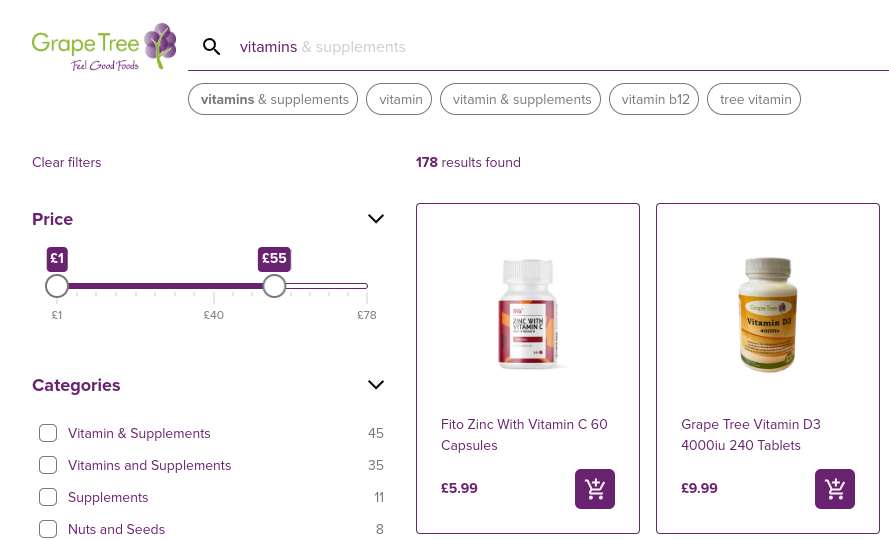
- Brand Filters: Enable customers to filter products by specific brands, which is useful for brand-loyal shoppers. This type of ecommerce filter helps in building brand-specific searches.
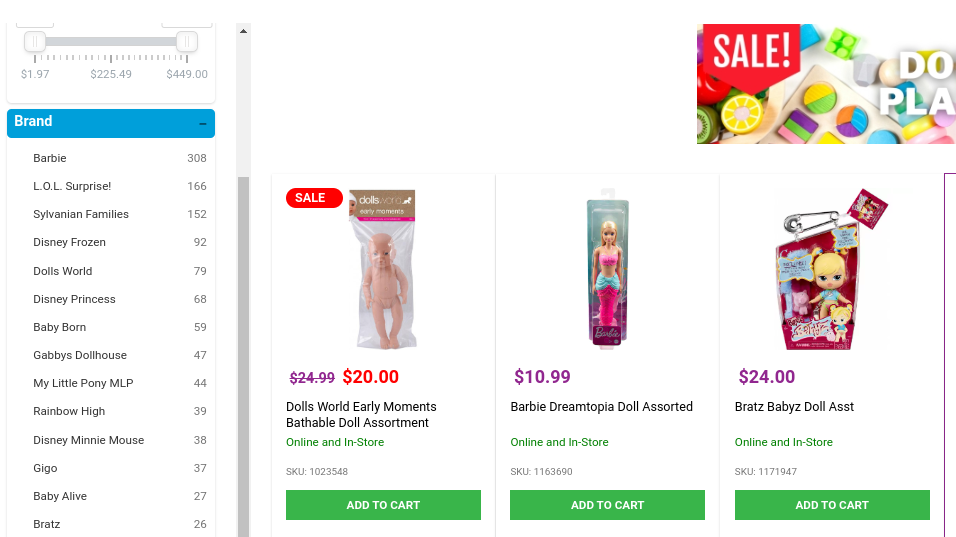
- Category-Specific Filters: These ecommerce search filters are tailored to particular product categories, such as stone shape and carat for rings. This filter example shows how ecommerce filtering can be customized to any category in your store.
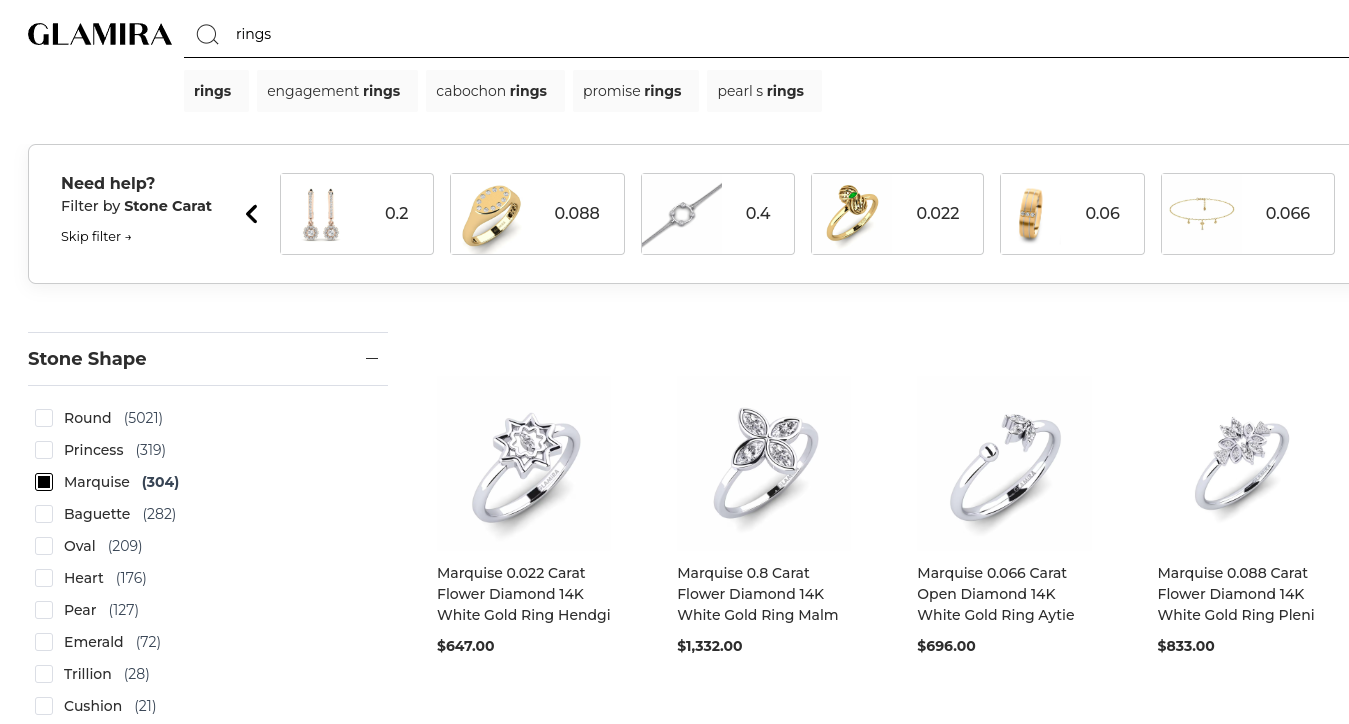
- Color Filters: Let users select products based on color, a common feature for clothing and home decor items. This ecommerce product filter enhances the visual shopping experience for your online visitors.
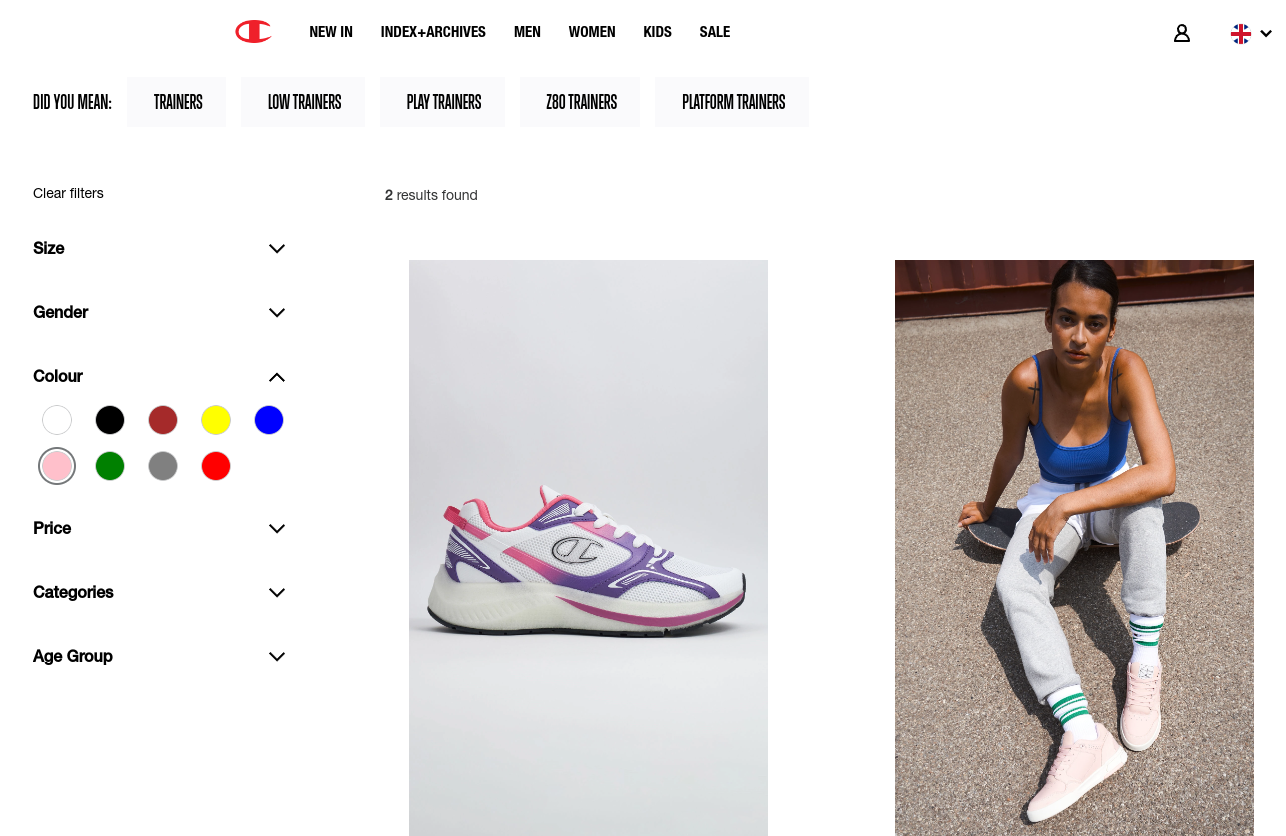
- Ratings Filters: Allow shoppers to filter products based on customer reviews and ratings, helping them choose highly-rated items. This product filtering method builds trust and informs decisions.
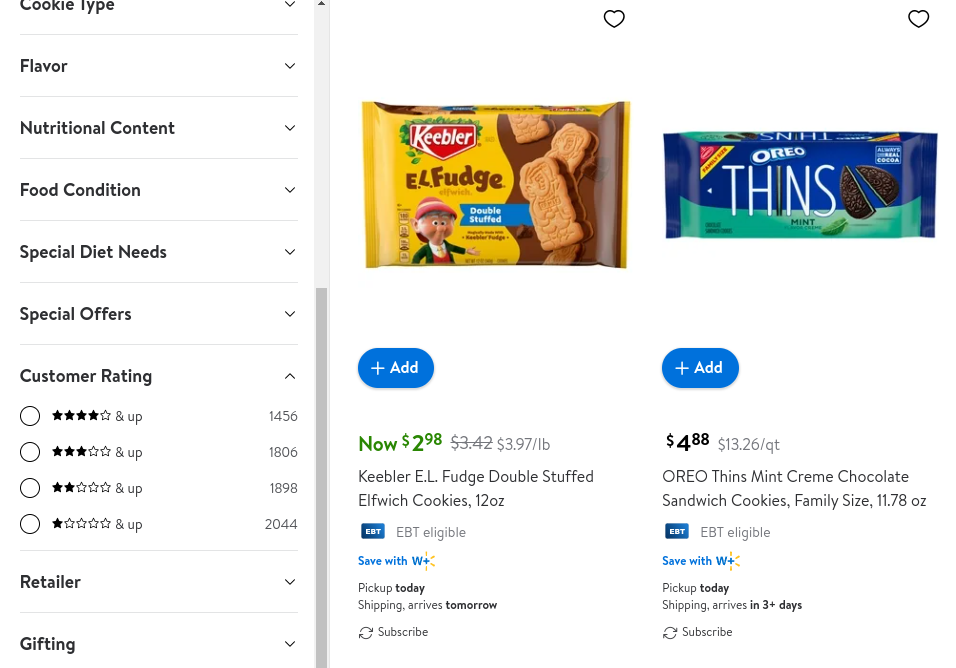
- Availability Filters: Enable users to see only in-stock items, avoiding frustration with out-of-stock products. This is an essential ecommerce filter to manage customer expectations.
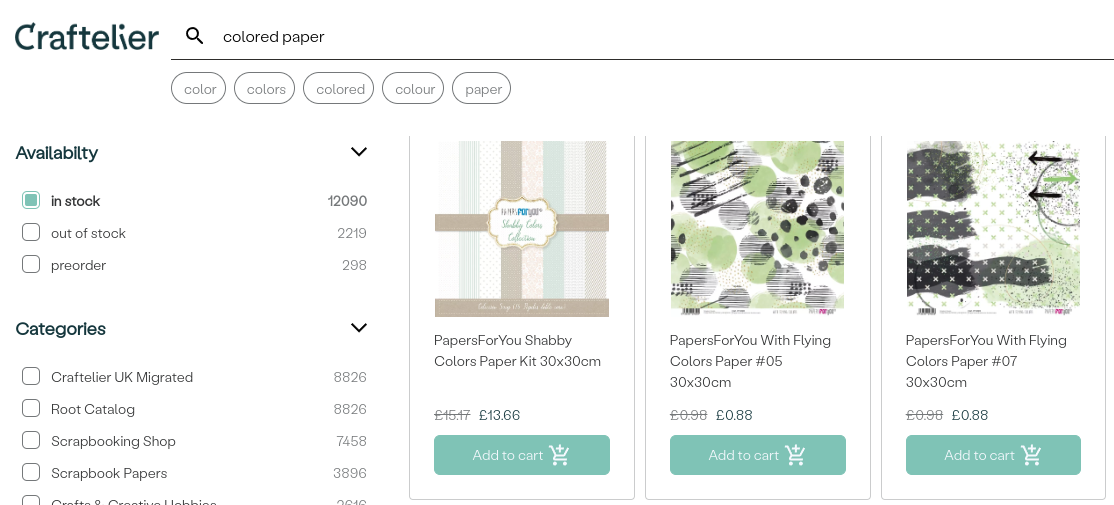
- Feature Filters: Specific to product attributes, such as size options and water dispenser locations for refrigerators. These filtering examples highlight how detailed product filtering can cater to specific needs.
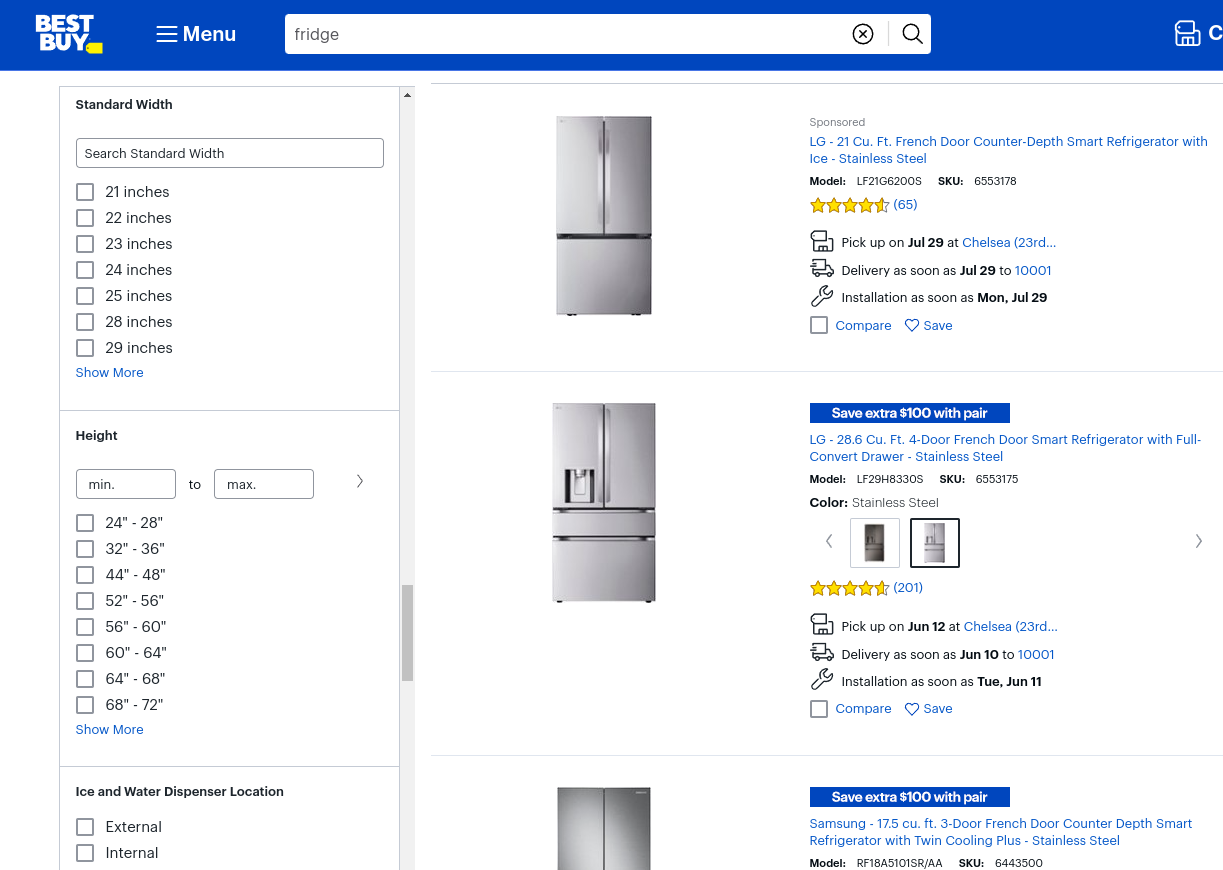
Why is eCommerce Filtering Important?
Incorporating eCommerce filtering into your ecommerce store offers several advantages:
1. Enhanced User Experience
Ecommerce filters streamline the shopping experience, enabling users to swiftly narrow down their choices based on their preferences.
By providing a more efficient way to browse products, ecommerce filters enhance the overall user experience (ecommerce filters UX), making it easier and more enjoyable for customers to find what they’re looking for.
2. Increased Conversion Rates
When customers can effortlessly discover products that match their needs and preferences, they’re more likely to complete a purchase.
Effective use of product filters can lead to higher conversion rates by reducing the time and effort required for users to find relevant products.
By facilitating smoother navigation and decision-making, ecommerce filters contribute to a more seamless shopping journey, ultimately driving sales.
3. Improved Product Discoverability
Ecommerce filters enhance the discoverability of products within your ecommerce store.
By enabling users to refine their query based on specific criteria such as price, brand, or features, a faceted search engine with ecommerce filters helps surface relevant products that may otherwise go unnoticed.
This boosts the visibility of your product catalog and ensures that customers can easily find products that meet their specific requirements.
In summary, leveraging product filters in your ecommerce store not only enhances the user experience but also leads to increased conversion rates and improved product discoverability, ultimately contributing to the overall success of your online business.
32 Best Practices for Ecommerce Product Filters
1. Simplify Ecommerce Product Filters for Seamless Navigation
Simplicity is key in ecommerce filter design to ensure a seamless user experience.
Avoid overwhelming users with too many options or complex layouts. Use clear and intuitive labeling, and limit the number of filter categories to the essentials.
2. Develop Strategic Ecommerce Filtering Plans
Before implementing ecommerce filters, take the time to plan and strategize. Consider factors such as your target audience, product range, and business objectives.
Assess which filter options are most relevant to your customers and align with your branding.
Planning ahead allows you to make informed decisions and avoid unnecessary revisions later in the development process.
3. Continuously Test and Improve Ecommerce Filter Navigation
Continuous testing and gathering user feedback are essential components of successful ecommerce filtering.
Conduct usability tests to evaluate the effectiveness of your filters and identify any pain points or areas for improvement.
Iterate on your designs based on user input, ensuring that your filters meet the needs and expectations of your target audience.
4. Prioritize Customer Perspective
Take a user-centric approach to ecommerce filter design by considering the perspective of your customers.
Understand their preferences, browsing habits, and pain points to tailor your filters accordingly.
5. Use Customer-Friendly Language for Ecommerce Filter Labels
Effective communication is crucial in ecommerce filtering. Use language and terminology that resonates with your target audience, reflecting how they describe products and features.
Avoid technical jargon or industry-specific terms that may confuse users.
6. Strategically Place Ecommerce Search Filters for Optimal Navigation
The placement of ecommerce filters can significantly impact their visibility and usability. Position filters prominently on the page, ideally above the product listings or in a sidebar for easy access.
Consider user scanning patterns and prioritize filter placement based on importance. By strategically placing filters, you can enhance user engagement and facilitate quicker product discovery.
7. Optimize Ecommerce Filter Navigation with Horizontal Layouts
A horizontal layout for ecommerce filters offers several advantages in terms of user experience.
It provides more space for filter options, reducing the need for scrolling and allowing users to view multiple filters at once.
Additionally, a horizontal search bar aligns with common browsing behaviors, making it easier for users to interact with filters and refine their search criteria.
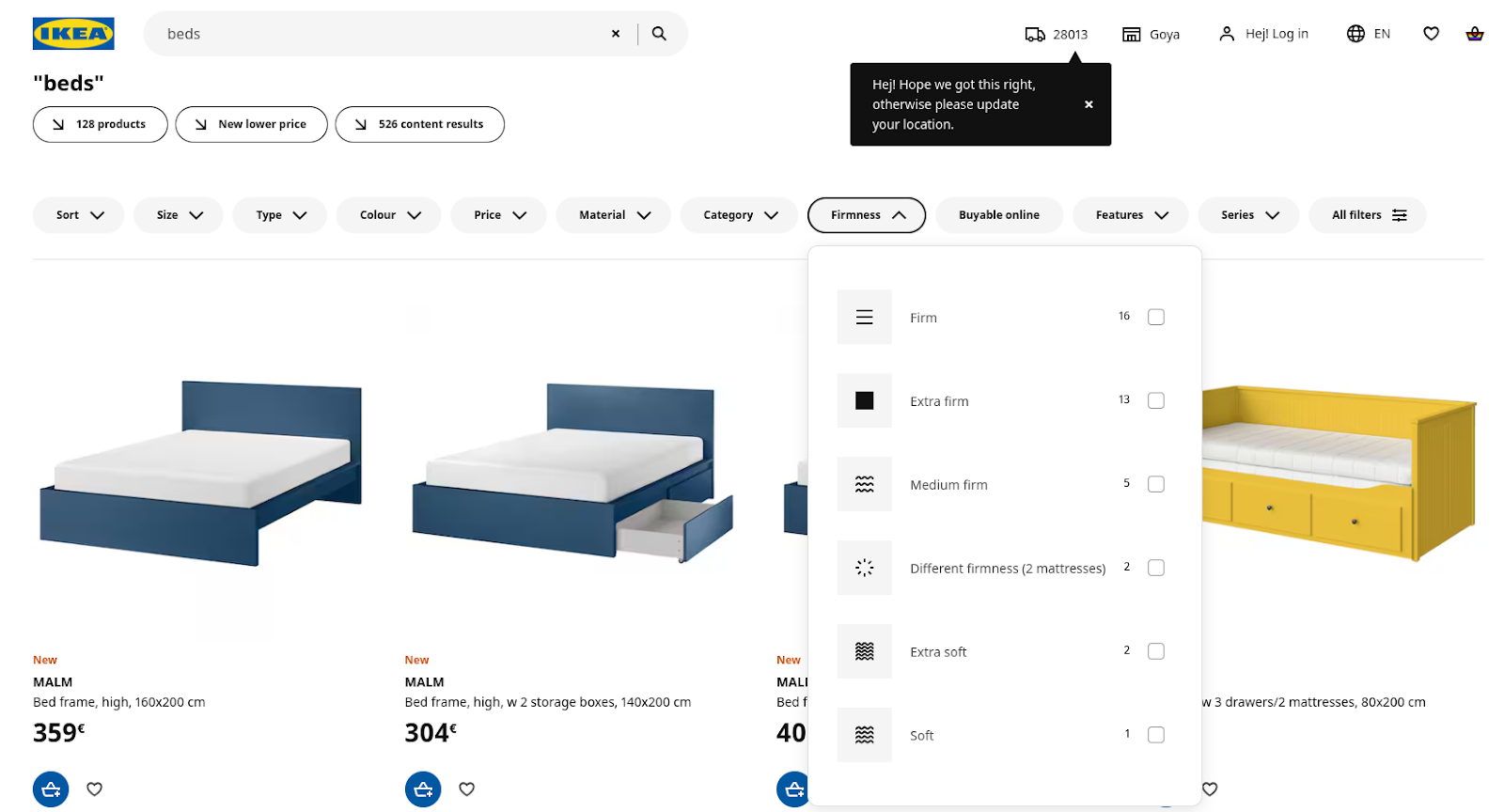
8. Incorporate SEO into Your Ecommerce Filtering Strategy
Boost your site’s visibility and attract organic traffic by integrating SEO principles into your ecommerce filter design.
Ensure that your filter options are easily crawlable by search engines, avoiding complex AJAX or JavaScript-based techniques that could impede indexing.
Optimize filter labels and attributes with relevant keywords to enhance search engine rankings and draw qualified traffic to your ecommerce platform.
9. Present Ecommerce Filters Effectively for Enhanced UX
The presentation of ecommerce filters can influence user engagement and satisfaction. Use clear visual cues such as checkboxes or dropdown menus to indicate filter options.
Group related filters together to facilitate navigation and streamline the filtering process. Additionally, consider incorporating dynamic filtering options that update in real-time as users make selections, providing immediate feedback and enhancing usability.
10. Ensure Transparency in Applied Ecommerce Filters
Visual confirmation of applied filters is essential for maintaining transparency and user awareness.
Clearly indicate which filters are active and how they are affecting the search results. Use visual cues such as highlighted checkboxes or color-coded labels to distinguish applied filters from available options.
11. Customize Ecommerce Filters by Product Categories
Customizing filter options based on product categories enhances relevance and usability for users.
Analyze your product catalog to identify common attributes and characteristics within each category. Tailor filter options accordingly to provide users with more relevant and meaningful choices.
12. Highlight Popular Ecommerce Filters for Easy Access
Highlighting popular or promoted filter options can help guide users to relevant products and streamline the browsing experience.
Display these filters prominently at the top of the filter sidebar or search results page to maximize visibility. Additionally, consider incorporating visual cues such as badges or icons to differentiate promoted filters from other options.
13. Hide Empty Result Ecommerce Filters to Avoid Frustration
Dynamically hiding filters that would return zero search results can prevent user frustration and improve overall usability.
Analyze your product database to identify filter options that may result in empty search results. Hide these filters from view or disable them to prevent users from selecting options that would yield no products.
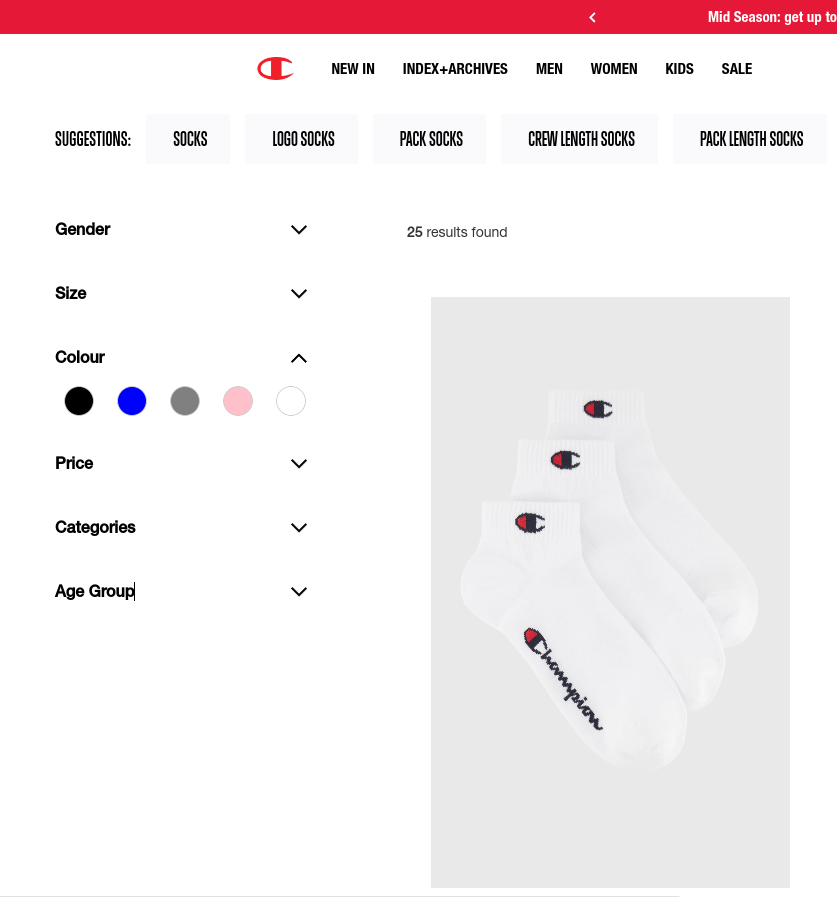
14. Use Real-Time Interactive Ecommerce Filtering
Implementing real-time updates during the filtering process provides users with immediate feedback and enhances the overall browsing experience.
As users make selections or adjust filter criteria, dynamically update the search results to reflect changes in real-time. This allows users to see the impact of their filtering choices instantly and makes the browsing experience more interactive and engaging.
15. Provide Detailed Product Information in Ecommerce Filters
Providing detailed and relevant product information within filter options aids decision-making and enhances the overall user experience. Include attributes such as size, color, material, and other relevant specifications as filter options.
This allows users to narrow down their search based on specific product features or requirements. Additionally, consider incorporating tooltips or additional information icons to provide further context or clarification for filter options.
16. Group Attributes Hierarchically for Easier Ecommerce Filtering
In categories with a wide range of products, grouping attributes hierarchically can simplify the faceted navigation and streamline the filtering process.
Identify common attributes that can be grouped together under broader categories or themes. For example, in the clothing category, attributes such as size, color, and style can be grouped under subcategories like “Apparel,” “Footwear,” or “Accessories.”
17. Make Ecommerce Filters Visually Distinct for Improved Usability
To ensure visibility and encourage user interaction, it’s important to make ecommerce filters visually distinct from other page elements.
Use contrasting colors, borders, or shading to draw attention to filter sections and make them stand out on the page. Additionally, consider using visual cues such as arrows or icons to indicate expandable filter sections or dropdown menus.
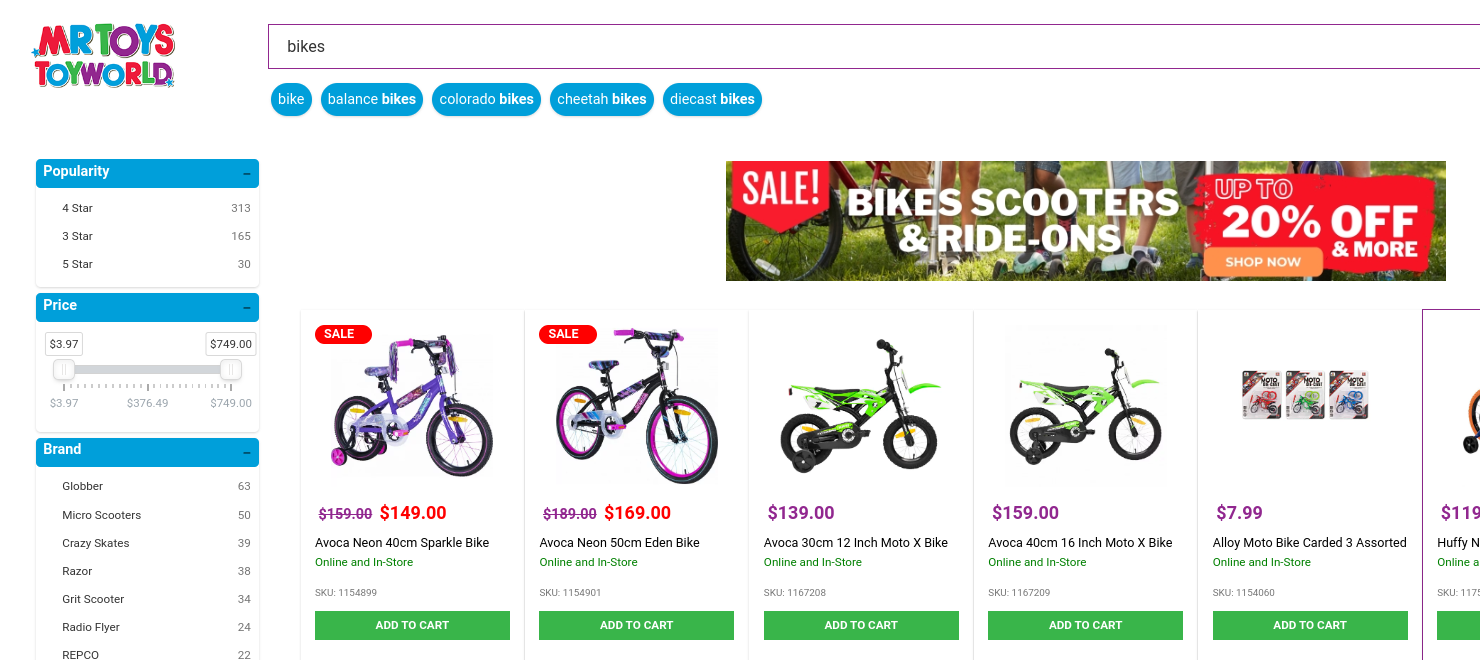
18. Customize Ecommerce Filters Based on Product Type
Recognize that not all products or categories will benefit from the same set of filter options. Tailor filter configurations based on the unique characteristics and attributes of each product type or category.
For example, electronics may require filters for specifications such as screen size or processor speed, while clothing may prioritize filters for size, color, and style.
19. Confirm Active Ecommerce Filters Visually for Clarity
Provide clear visual cues to indicate which filters are currently active and how they are affecting the search results.
Highlight applied filters using visual indicators such as checkboxes, color changes, or bold text. Additionally, display a summary of applied filters prominently at the top of the filter sidebar or search results page.
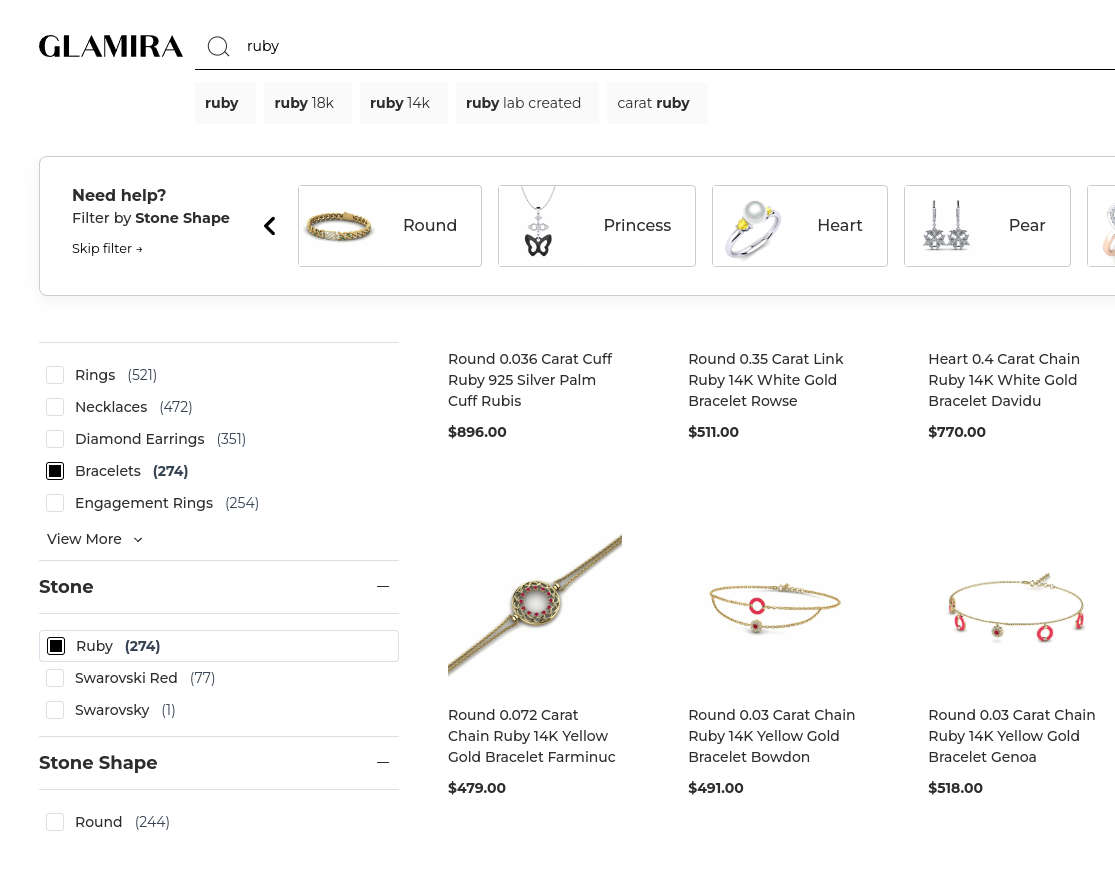
20. Conduct User Testing to Optimize Ecommerce Filter Navigation
Conduct user testing to evaluate the effectiveness of different filter placement options and identify the most intuitive layout for your audience.
Present users with variations of filter placements, such as sidebar vs. horizontal bar, and observe their behavior and feedback. Use A/B testing to compare performance metrics such as click-through rates, engagement, and conversion rates for different filter layouts.
21. Avoid Overwhelming Users with Excessive Ecommerce Filters
Avoid presenting users with an overwhelming number of filter options, which can lead to decision fatigue and detract from the overall browsing experience.
Prioritize essential filter categories and options that are most relevant to your products and target audience. Consider implementing collapsible filter sections or progressive disclosure techniques to present filter options in a more organized and manageable way.
22. Tailor Ecommerce Filters for Both Mobile and Desktop
Recognize the unique browsing behaviors and screen sizes of mobile and desktop users, and tailor filter designs accordingly. For mobile devices, prioritize simplicity and ease of use by using collapsible menus or slide-out panels for filter options.
Ensure that filter controls are large enough to tap accurately and that the layout remains responsive across different screen sizes. For desktop users, take advantage of the larger screen real estate to display more filter options at once, allowing for a more comprehensive browsing experience.
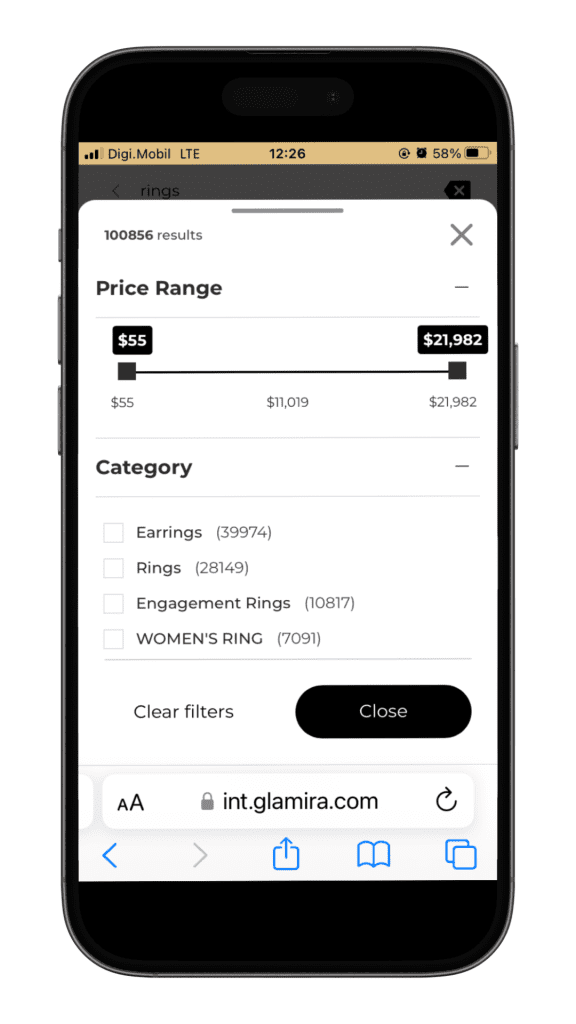
23. Balance Functionality and Performance in Ecommerce Filters
Strive to strike a balance between filter functionality and performance to ensure a smooth user experience. Optimize filter loading times by minimizing server requests and caching frequently accessed data.
Prioritize filter options that are most relevant to users’ needs and avoid cluttering the interface with unnecessary or redundant choices. Additionally, consider implementing features such as lazy loading or infinite scrolling to improve filter responsiveness and reduce page load times.
24. Highlight Popular Options in Ecommerce Filter Navigation
Highlighting popular or trending filter options can help users quickly navigate to relevant sub-categories and discover new products of interest.
Identify filter options that are frequently used or have high conversion rates within specific product categories.
Display these promoted filters prominently at the top of the filter sidebar or search results page, using visual cues such as badges or featured labels to differentiate them from other options.
25. Utilize Ecommerce Filters to Streamline Product Navigation
Differentiate your ecommerce site from competitors by offering innovative and advanced filtering options that provide added value to users.
Explore features such as predictive search, natural language processing, or visual search capabilities to enhance the filtering experience.
Analyze user behavior and feedback to identify opportunities for improvement and innovation in ecommerce filtering.
26. Employ Ecommerce Filtering Examples for Clear Understanding
Whether you’re running a small boutique ecommerce site or a large-scale online marketplace, implementing effective ecommerce filters is essential for improving user experience and driving sales.
Tailor filter options to match the size and scope of your product catalog, prioritizing relevant attributes and categories for your target audience. Ensure that filter designs remain scalable and responsive to accommodate growth and changes in user demand.
27. Limit Over-Filtering by Indicating Product Quantity in Ecommerce Filters
Prevent users from overly restricting their search results by providing visibility into the number of products available for each filter option.
Display the product count next to each filter choice to inform users about the impact of their selections on search results.
This helps users make more informed decisions and avoid filtering options that may yield limited or zero results.
28. Allow Filtering by Product Reviews in Ecommerce Filters
Enhance the decision-making process for users by incorporating filtering options based on product reviews.
Allow users to filter search results based on criteria such as average rating, number of reviews, or specific review scores.
This enables users to quickly identify products with high ratings or positive feedback, increasing confidence and trust in their purchasing decisions.
29. Make it Easy to Remove Ecommerce Filters
Simplify the filter removal process to provide users with flexibility and control over their browsing experience.
Include clear and accessible options for users to remove individual filters or reset all applied filters with a single click. Display a prominent “Clear All Filters” button at the top of the filter sidebar or search results page to enable users to start fresh if needed.
30. Show Applied Ecommerce Filters in Original Location and Overview
Maintain clarity and context by displaying applied filters both in their original location and in an overview section.
Highlight applied filters within their respective categories or sections to provide users with immediate feedback on their selections.
Additionally, display a summary of all applied filters prominently at the top of the filter sidebar or search results page for easy reference.
31. Don’t Allow Scrolling in Ecommerce Product Filters
Improve usability and streamline the filtering experience by avoiding excessive scrolling within filter sections.
Display filter options within a fixed-height container that does not require vertical scrolling to view all available choices.
If necessary, use pagination or load more functionality to manage large lists of filter options without overwhelming users.
32. Foster User Confidence with Transparent Ecommerce Filtering
Prioritize the display of filter options based on their relevance and importance to users, rather than arranging them alphabetically.
Identify key filter categories or attributes that are most commonly used or have the greatest impact on search results.
Place these high-priority filters at the top of the list or in a prominent position within the filter sidebar to ensure visibility and encourage user interaction.
Add eCommerce Filters to Your Online Store Today
In conclusion, ecommerce filters play a pivotal role in optimizing the online shopping experience and boosting sales.
By leveraging effective ecommerce filtering strategies, retailers can streamline the browsing process, enabling customers to find their desired products swiftly and effortlessly.
Throughout this article, we’ve explored various techniques and best practices for implementing ecommerce filters.
From prioritizing simplicity and user-centric design to considering SEO implications and mobile responsiveness, there are numerous ways to ensure that ecommerce filters enhance the overall user experience.
For retailers seeking to enhance their ecommerce filter navigation, adopting a robust solution like Doofinder can significantly elevate their online store’s performance.
With Doofinder, retailers can empower customers with intuitive filter options, leading to increased engagement and conversion rates.
By embracing ecommerce filtering best practices and investing in advanced solutions, retailers can create a seamless shopping journey that delights customers and drives sales.
So, whether you’re designing new filters or refining existing ones, remember to prioritize user experience and leverage the power of ecommerce filters to elevate your online store to new heights.