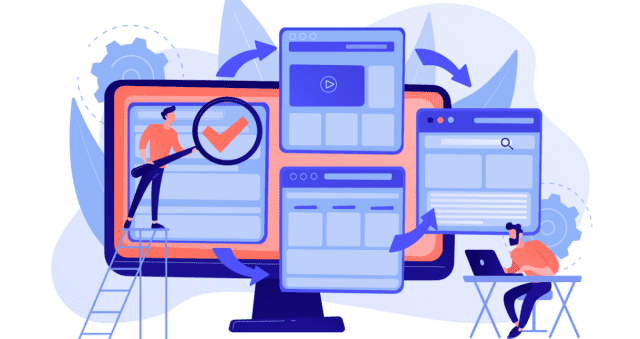Finding the perfect product online can often feel like a digital scavenger hunt for your customers, especially when there are so many different products to choose from. Fortunately, in this day and age, eCommerce websites can employ powerful tools such as filters and facets to streamline the search process.
In this article, we will unravel the nuanced differences between filters and facets. By understanding the unique capabilities of each, you can harness their potential to elevate your online store’s internal search engine, providing customers with a seamless and tailored shopping journey.
Join us as we explore the strategic implementation of these tools, ensuring that your eCommerce platform is optimized to deliver an exceptional search experience and drive success.
Feel like listening in, rather than reading? Just click the link below for the audio version of this article!
Facets vs Filters: A Comparative View
When online shopping, two essential tools help guide your customers through all of their search results: filters and facets. These terms tend to be used interchangeably when discussing topics like faceted navigation and faceted search, but they are actually distinct search features.
While filters and facets work together to narrow down search results, they play distinct roles in refining the search experience. Let’s discover the differences between filters and facets, and understand how they collaborate to enhance your customers’ online shopping experience.
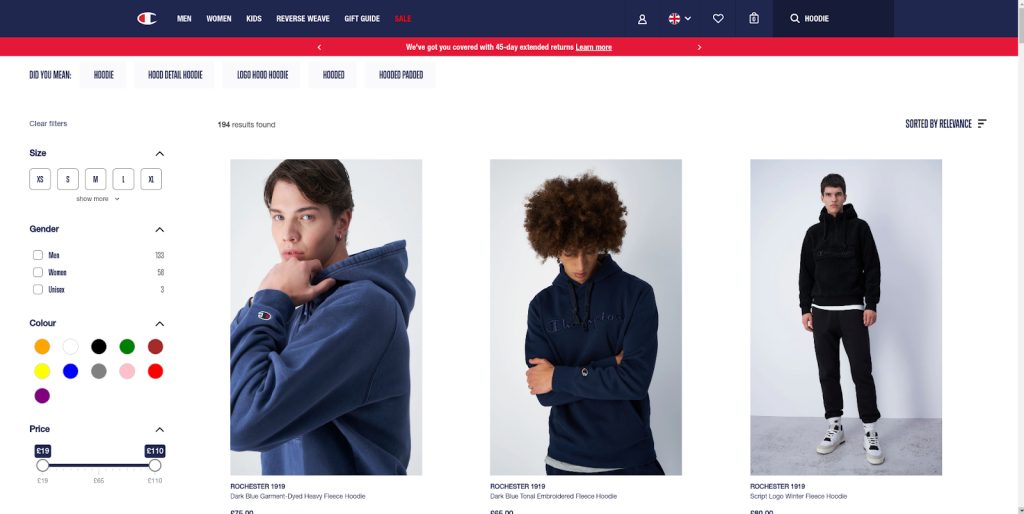
Did you know? Dynamic, well-optimized facets can significantly boost eCommerce conversions. This happens by helping shoppers refine results with only relevant, in-stock options, while static filters provide the broad, stable categories that structure your catalog—together they improve product discoverability, reduce zero-result pages, and create a faster, more intuitive search experience.
Filters
Search filters are the big categories that help you eliminate options based on initial criteria. Imagine you’re on a clothing website; filters might include size, gender, color, price, categories, and age group.
These broad categories help guide users at the beginning of their shopping journey. For example, if you’re looking for a men’s winter coat, eCommerce filters let you exclude irrelevant items like women’s clothing or summer attire.
The catch? Filters stay the same every time you search. You can think of these like the categories on a website’s navigation menu. With an advanced eCommerce search bar, this filtering process generally happens when the first search term is entered. It’s not usually necessary to filter results in your initial search because, with today’s search technology, the search engine does this for you when displaying relevant results.
The “filtering” of search results that we commonly think of actually uses facets that are unique and relevant to each search query.
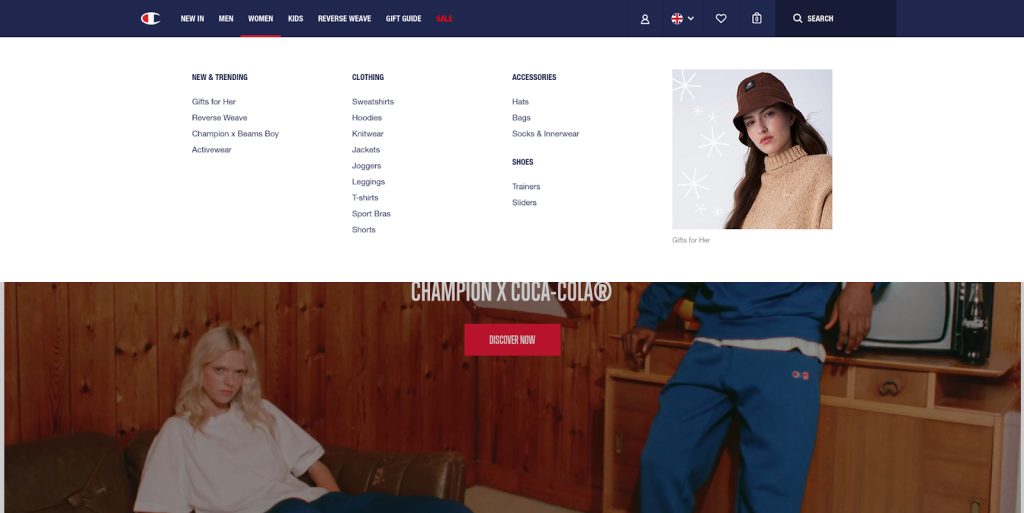
Facets
Now, let’s dive into facets – the dynamic sidekicks of filters. Facets dynamically change with each search, refining your results based on specific properties. Imagine searching for shoes; facets could include size, price range, and color.
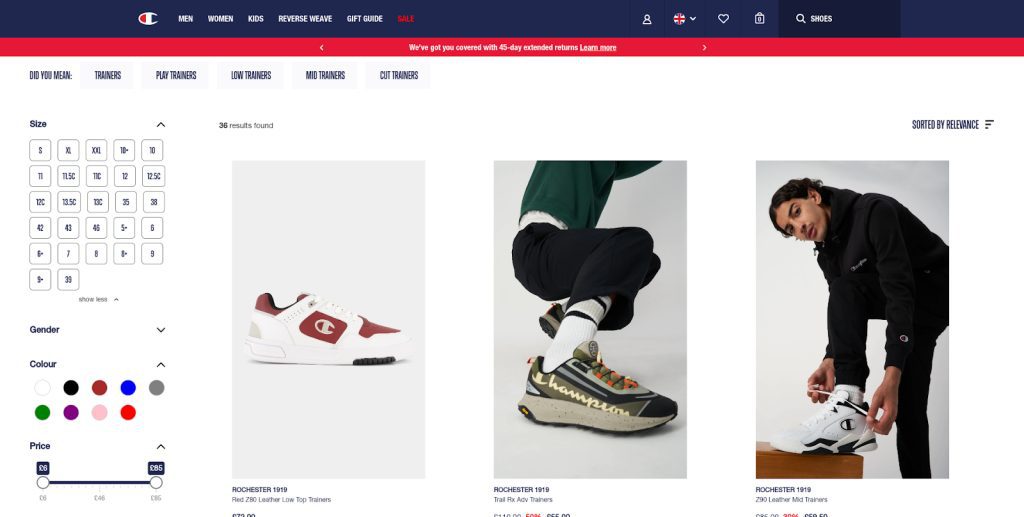
As seen in the example above, facets are options that are exclusive to this specific search term. This means that facets will always be relevant to whatever product you are searching for. For this reason, the sizes listed include shoe sizes, and the color options only display colors for shoes that are available on the site.
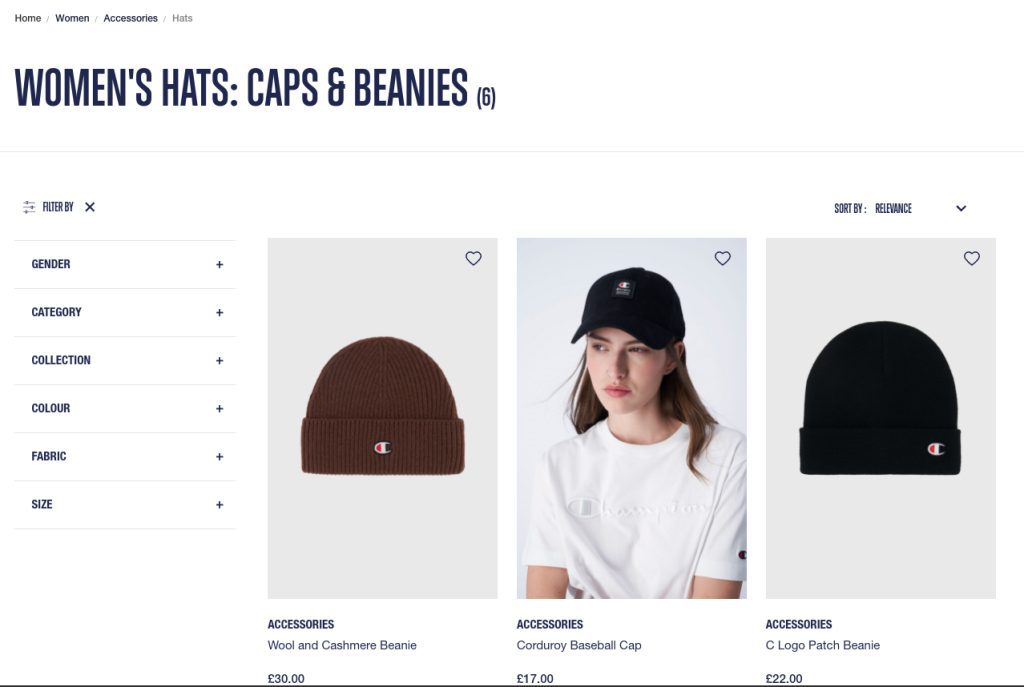
Another example is if you’re looking for hats, facets could display options like fabric and collection, which might not appear for every search query.
Facets improve search personalization by displaying relevant options to help you quickly and easily find what you’re looking for.
Filters vs Facets: What’s the difference?
| Filters: Narrowing Down Your Search | Facets: Exploring Specifics |
| Always the beginning of the search journey ( the initial search query or product category selected from the menu) | Users define search with specific aspects (this always happens after the initial search has been conducted) |
| Considers a general feature or category (Women’s shoes, coats, jeans) – this could be more or less specific based on the user’s initial search query or the categories on your website’s navigation menu | Explores specific details (such as color, pattern, size, brand, etc.) |
| Might not be visible on the search results page (if the initial search query is very specific (men’s black belts), there might not be any filters on the search results page. If the initial search is broad (men’s accessories) then filters such as product type might appear on the search results page) | Always appear on the search results page to help you explore more (these are the options that you choose to help you find a specific result) |
| Stays the same regardless of changes in search (even though the filters might not always appear on the search results page, the filters will always remain the same) | Adjusts instantly for different search queries (for example, a search for computers may have facets for the screen size and a search for purses may have facets for style) |
In the context of refining search results, it’s essential to grasp the distinctions between filters and facets.
The main difference between filters and facets is that filters remain constant, providing a reliable and straightforward guide to narrow down a user’s initial search, while facets adapt to each search by offering filters that match the unique aspects of the search query.
Filters act as broad categories, offering a comprehensive view of available options. They provide a structured approach to narrowing down choices. Facets, on the other hand, focus on detailed inspection. What sets them apart is their adaptability. Unlike filters, facets dynamically adjust based on the specifics of your search, offering a more personalized exploration.
Ultimately, both filters and facets help your customers navigate through your catalog and find exactly what they’re looking for.
The difference between filters and facets isn’t huge, and it can also vary depending on the type of products you sell and the size of your catalog.
So, to make things less confusing, at Doofinder, we just call everything on the search results page a filter because they’re what customers use to filter their results.
Enhance Your eCommerce Journey with Facets and Filters
Enhance your customers’ search experiences with Doofinder’s advanced eCommerce search engine.
Seamlessly add facets and filters into your online store and provide your customers with an intuitive and tailor-made product search and discovery process.
Ready to transform your search experience? Start your 30-day free trial today and be well on your way to a better search experience!