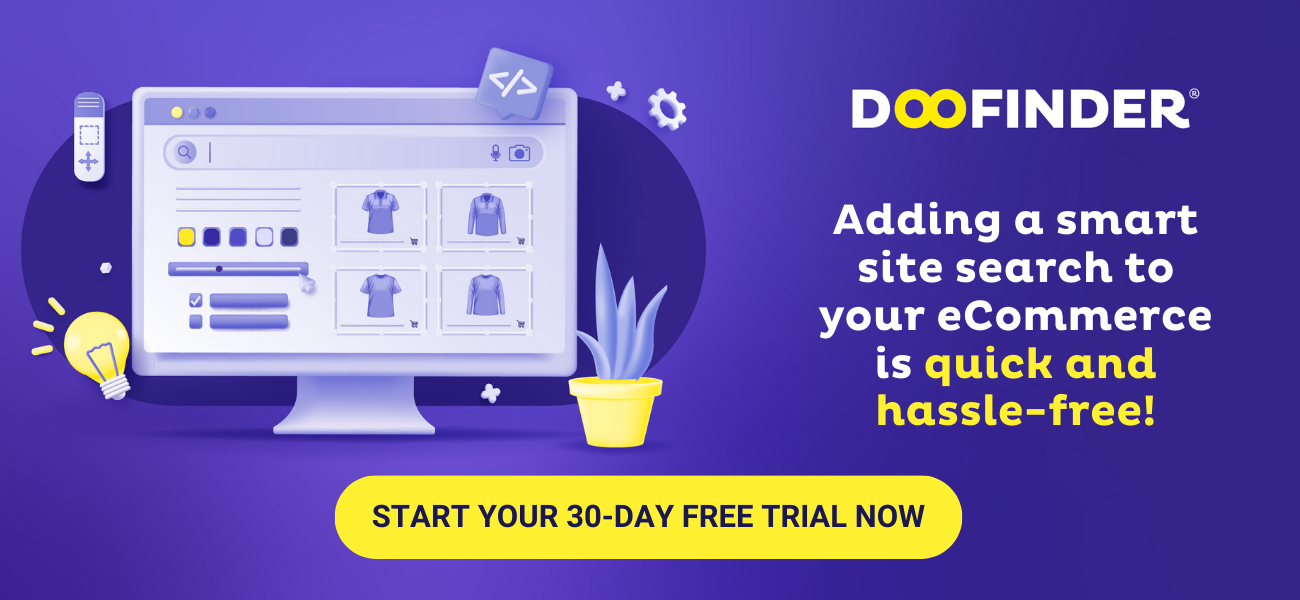Providing an intuitive and efficient search experience for your customers is essential for any eCommerce business. An optimized site search not only enhances user satisfaction but also boosts conversions and increases sales.
In this article, we will delve into the techniques and strategies for site search optimization in your online store, ensuring that your customers find what they are looking for quickly and effortlessly.
How to Optimize Search Results in Your Online Store: 18 Site Search Best Practices
Let’s explore 18 site search best practices that will empower you to enhance your onsite search capabilities and elevate the overall shopping experience for your customers.
1. Highlight Your Search Bar
The search bar is the gateway to your store’s products. Make it prominent and easily visible on your website. A strategically placed search bar encourages users to utilize it, enhancing their browsing experience, and optimizing your onsite search.
2. Implement Basic Site Search Features
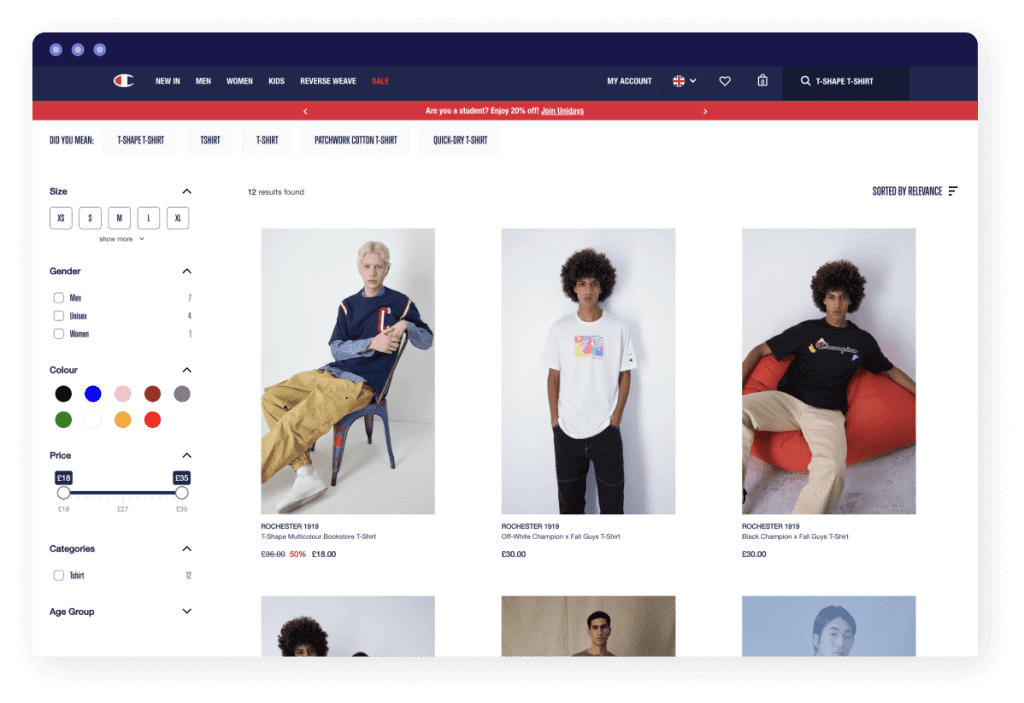
Simplicity and speed are key when it comes to eCommerce search. Implementing basic search engine features can significantly enhance the user experience, making the shopping journey not only efficient but also enjoyable.
3. Search Suggestions
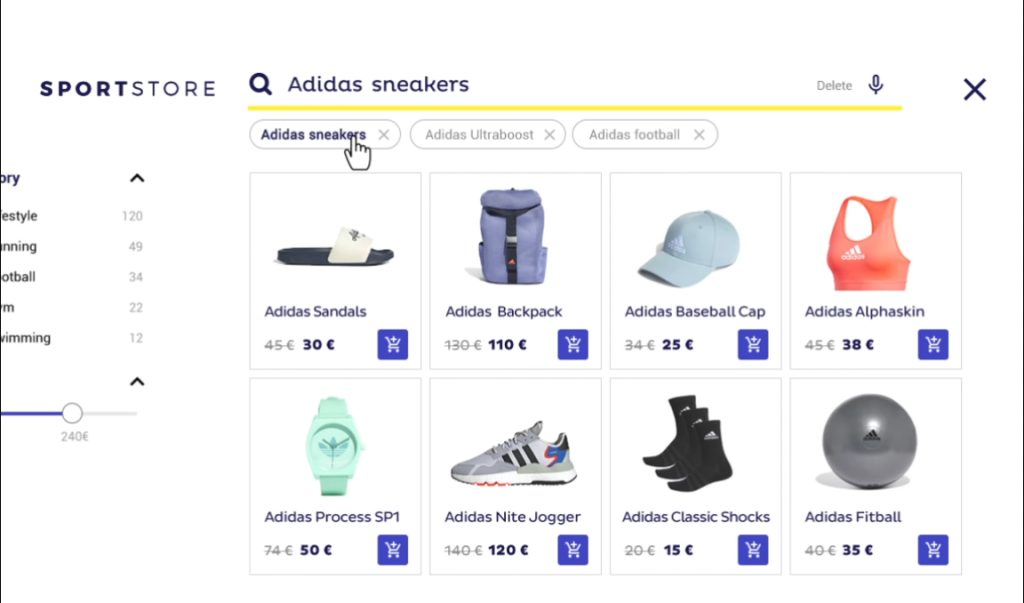
As users type their query into the search bar, the magic of search suggestions comes into play. Providing real-time suggestions based on popular search queries essentially allows your internal search engine to complete the customer’s thought.
Imagine a user begins typing “running shoes” and, before they even finish typing, a dropdown menu appears with options like “men’s running shoes,” “women’s running shoes,” and “trail running shoes.” This site search engine feature anticipates user needs, guiding them toward relevant products faster than they can formulate their complete query.
4. Autocomplete

Autocomplete takes the concept of search suggestions a step further. As users start
typing, the ecommerce search bar auto-fills with relevant product names, eliminating the need to type the entire query.
For instance, if a customer is looking for cushions, the search bar would automatically complete the word and display relevant results after the user types the first two letters, saving valuable seconds and ensuring a seamless search experience.
5. Search Filters

Search filters are the backbone of an organized online store. Enabling users to refine their search results based on categories, price ranges, sizes, colors, and other relevant filters empowers them to pinpoint exactly what they’re looking for.
Imagine a shopper on a furniture website who wants to find a 3-seat turquoise sofa for less than $2,000. Filters in a site search transform a potentially overwhelming array of choices into a tailored selection, streamlining the decision-making process.
6. Synonyms and Typos
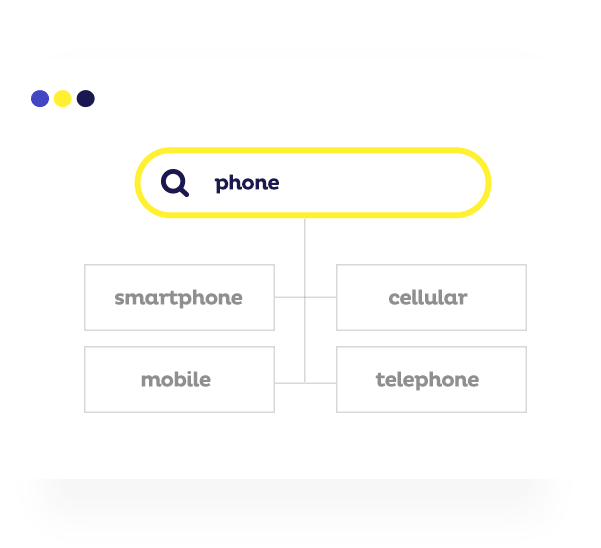
Language is diverse and often subjective. Customers might use different words or make typographical errors while searching. Recognizing common synonyms and typos ensures that your website’s search engine interprets these variations accurately.
For instance, if a customer searches for “phone” instead of “smartphone”, the search results will still display the relevant products, preventing frustration and ensuring customer satisfaction.
7. Voice Search

With the rise in popularity of voice-activated devices, virtual assistants like Siri and Alexa, and voice-commerce, integrating voice search into your search engine is imperative. Voice search recognizes spoken words and phrases, allowing users to interact with your website conversationally.
Users can simply ask, “Find me black leather boots in size 9,” and the site search engine will deliver precise results. This hands-free approach not only enhances convenience but also caters to a broader audience, including those with disabilities.
8. Visual Search

In the age of smartphones and visual-oriented social media platforms, visual search technology has emerged as a game-changer. This innovative feature enables users to search for products using images.
For instance, a shopper can upload a picture of some running shoes they like, and your website’s search engine will find similar items in your store. Visual search engages users in a unique and interactive way, making the shopping experience more visually stimulating and immersive.
9. Utilize Searchandising Tools
Mastering the art of merchandising for eCommerce within your onsite search results can significantly impact your sales and customer satisfaction. Here’s how you can effectively utilize searchandising tools to create a tailored and enticing shopping experience for your customers:
10. Product Boosting:
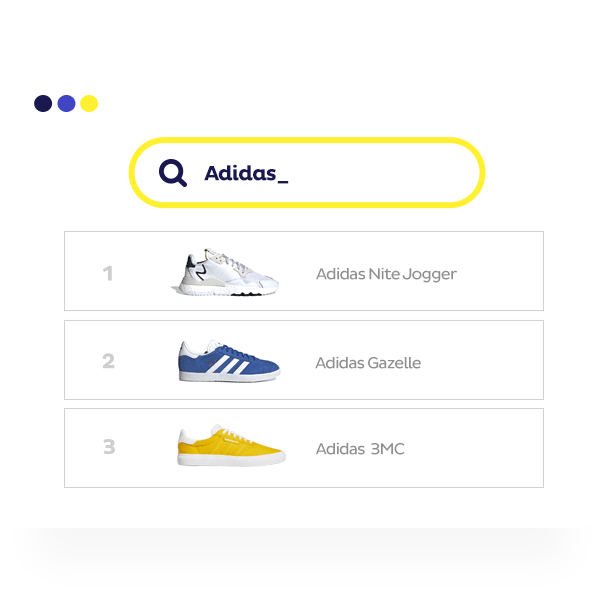
Product boosting is like placing your bestsellers in the store’s prime display window. Strategically promoting specific products in your onsite search results increases their visibility, making them more likely to catch the eye of potential buyers.
For instance, if you have a new product that you want to showcase or a seasonal item, boosting its visibility ensures it doesn’t get lost among other search results, increasing its chances of being purchased.
11. Recommendations:

Intelligent recommendation algorithms analyze customer behavior and preferences to suggest related or complementary products. For instance, if a customer is looking at vacuums, a recommendation algorithm might suggest similar types of vacuums or vacuum accesories.
Encouraging upselling and cross-selling not only increases the average order value, but also enhances the customer’s shopping experience by anticipating their needs.
12. Banners:
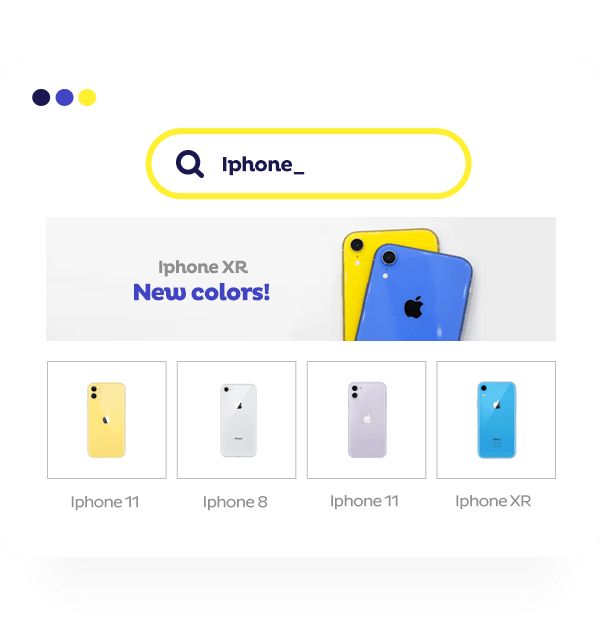
Banners are virtual billboards within your search engine’s results. Use them strategically to highlight ongoing sales promotions, brands, or new arrivals. A well-designed banner catches the user’s attention, conveying essential information at a glance.
For example, if there’s a site-wide discount or a limited-time offer on specific products, a banner can convey this information directly in the search results, enticing users to explore further and make a purchase.
13. Add to Cart Button:
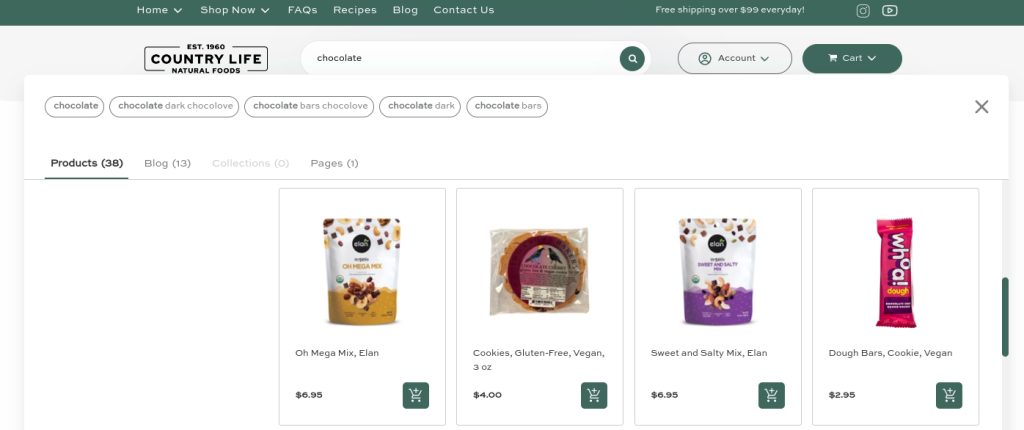
Allowing users to add products to their cart directly from an add to cart button on the search results page can streamline the purchasing process in your online store. This eliminates additional steps, such as navigating to the product detail page, enhancing user convenience.
When users find what they want with just one click, it reduces friction in the buying journey, increasing the likelihood of conversion.
14. Discount Tags:
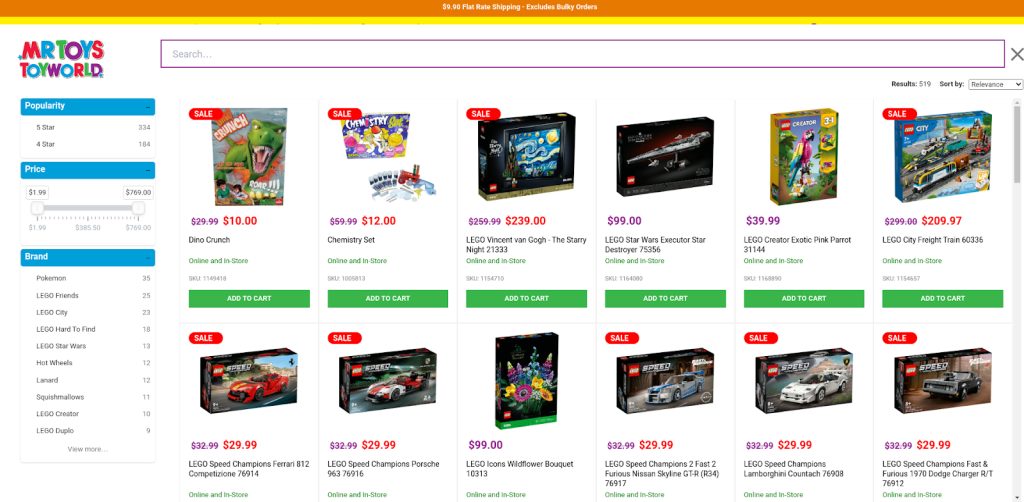
Highlighting products on sale with a visible discount tag is a powerful psychological trigger. Price-sensitive customers are immediately drawn to items on sale, making them more likely to make a purchase.
The visual cue of a discounted price creates a sense of urgency and value, prompting customers to act swiftly before the offer expires.
15. Out of Stock Tags:
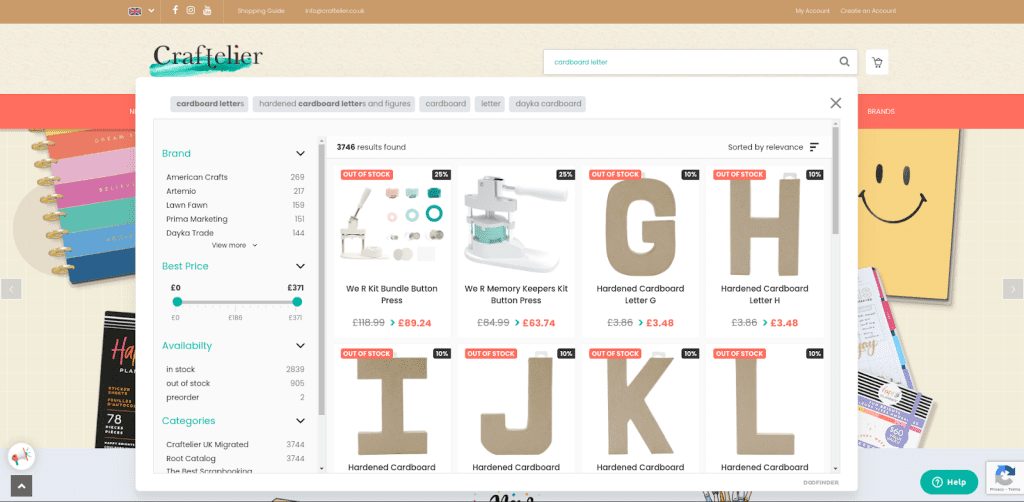
Transparency is key in eCommerce. If a product is out of stock, clearly indicate it to manage customer expectations and prevent frustration. There’s nothing more frustrating for a customer than discovering a desired item is unavailable only after investing time in searching for it.
Displaying an “Out of Stock” tags not only saves your customers’ time, but also build trust with upfront information about product availability.
16. Leverage Site Search Data: Optimizing Your Website Effectively
Businesses can gain invaluable insights into user interactions, preferences, and pain points with a search engine analytics tool. But, how can site search data be used to optimize a website? Well, here are three examples that you can use to create actionable strategies for continuous onsite search optimization:
17. Popular Searched Terms
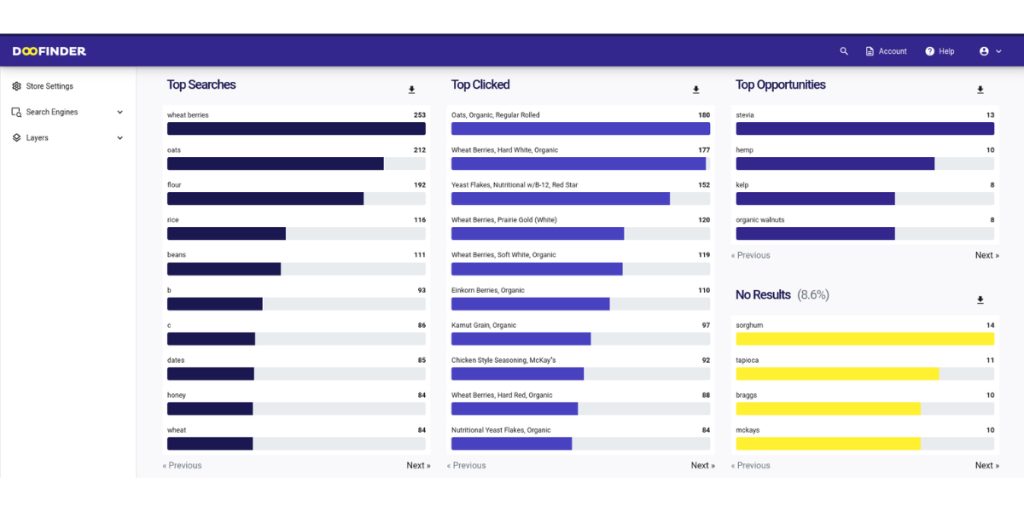
One of the goldmines of site search data is the list of frequently searched terms. Businesses can gain deep insights into customer interests and preferences when analyzing these search terms. For instance, if “running shoes” consistently emerges as a top search term, it’s a clear signal that this product category is in high demand.
Armed with this knowledge, businesses can optimize their product listing pages, ensuring that popular items are showcased prominently. Moreover, marketing strategies can be tailored to highlight these sought-after products, creating targeted campaigns that align perfectly with customer interests.
18. Zero Results Pages
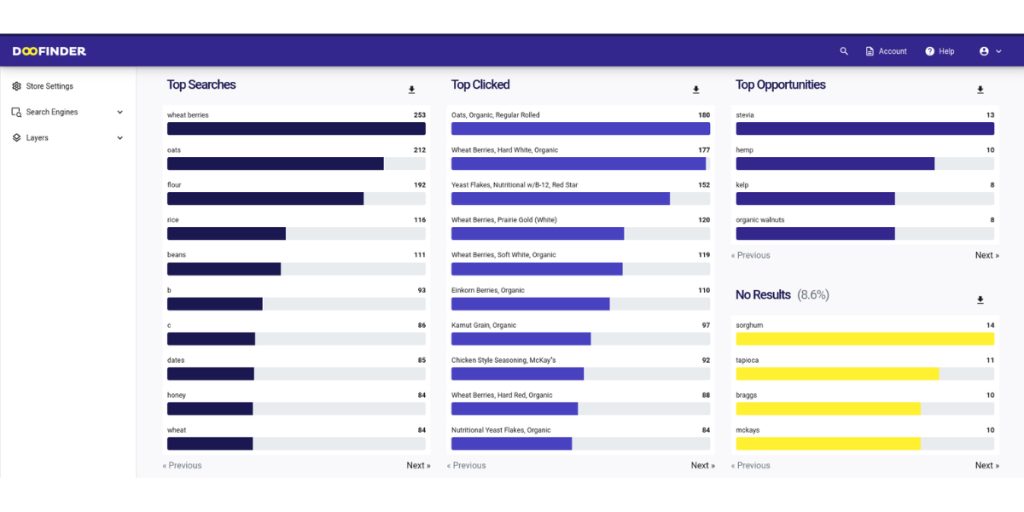
When users encounter a no results page for their search queries, it’s a red flag indicating potential gaps in your product inventory or content. Investigate these instances meticulously. Are customers searching for products you don’t carry? Are they using terminology not present in your product descriptions?
Understanding these gaps allows you to make informed decisions. You might choose to expand your product range, update product descriptions to include relevant keywords, or even introduce new categories to cater to unmet customer needs.
19. Click-Through Rate (CTR)

Monitoring the Click-Through Rate (CTR) provides a direct measure of the effectiveness of your onsite search results. A high CTR indicates that users are finding relevant products and are encouraged to explore further. On the other hand, a low CTR suggests potential issues, such as irrelevant results or poor product visibility.
Dive deeper into searches with low CTR to identify patterns. Are certain products consistently overlooked? Is the product information insufficient or misleading? After analyzing your store’s data, you can tweak your eCommerce search algorithm, refine product descriptions, or optimize image displays to enhance user experience and boost CTR.
Implement an eCommerce Search Bar Today!
Now that we’ve discussed various site search best practices and tips for site search optimization, I’m sure you want to find the best search engine for your website.
With Doofinder, you can seamlessly implement all the best practices outlined in this article. From intuitive search bar placement to cutting-edge technologies like voice and visual search, Doofinder empowers businesses to optimize their site search effectively.
Don’t just meet customer expectations; exceed them. Transform your search engine into a user-friendly, conversion-boosting platform with Doofinder today!